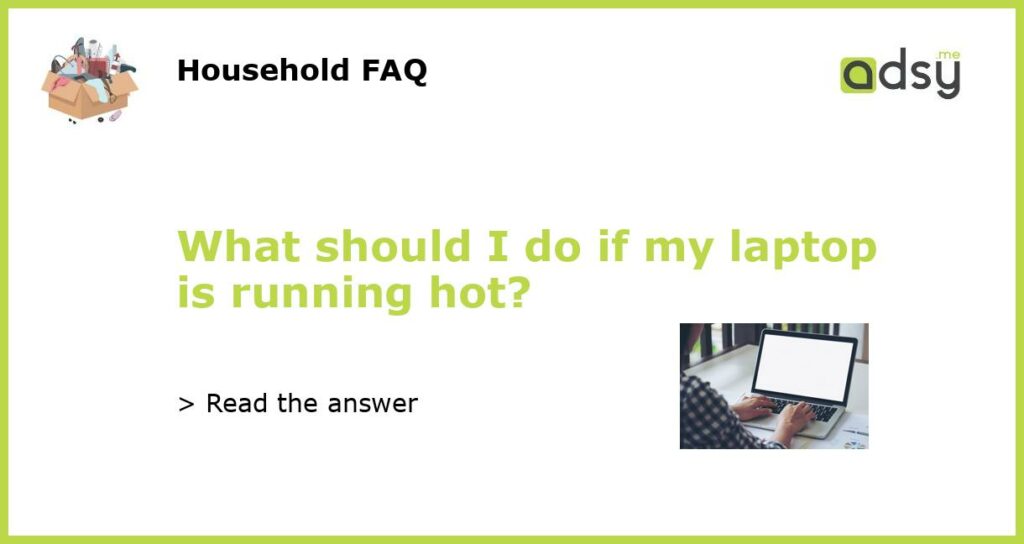Introduction:
Laptops are one of the most helpful computer systems as they are portable. They allow people to work from anywhere without sacrificing productivity. However, as crucial as these machines are, they can sometimes become hot to the touch, which can be worrisome. If your laptop is running hot, you need to take quick action to avoid permanent damage to your device and to protect yourself from any unwanted physical harm.
Identify the Source of the Heat:
The first step in dealing with a hot laptop is identifying the source. It could be due to a variety of reasons such as incorrect usage, prolonged usage, dust accumulation, or hardware malfunctioning. You can use task manager or a temperature-monitoring program, like HWMonitor, to identify the specific hardware components which are generating the heat. Once you’ve identified the source, you can take appropriate action.
Clean the Fans or Vents:
One of the most common reasons for the heat generated in a laptop is dust accumulation in the cooling fans or vents. Simply cleaning them can help mitigate the issue. Cleaning services can also help with this issue. Keeping your device clean is a good general rule of thumb to avoid such issues, and a can of compressed air can also be used for maintenance.
Use a Cooling Pad:
If the above steps fail to alleviate the problem, use a cooling pad. A cooling pad is a device that elevates your laptop and provides additional fans to keep the device cool. They come in various designs and sizes, and you can choose one that fits your laptop.
Have It Checked by a Professional:
If your laptop is still running hot after trying the above steps, have it checked by a professional. The source of the issue could lie with a hardware component failure, and that can best be handled by a professional. Trying to solve it without the necessary expertise may worsen the issue and potentially cause irreparable damage.