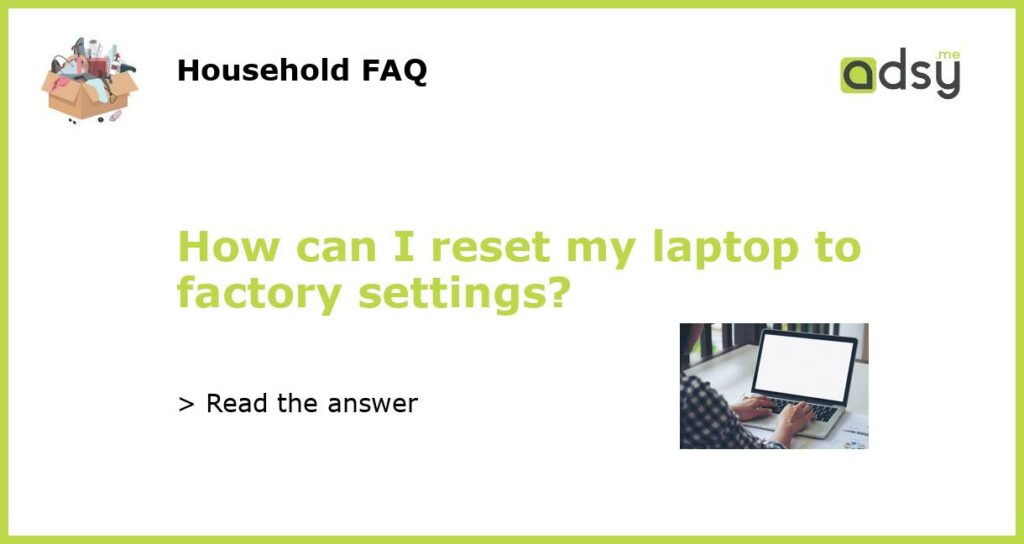Understanding the Need to Reset Your Laptop to Factory Settings
Laptops slow down over time as you install and uninstall several applications, save files, and documents on the hard drive. A factory reset can help remove this excess baggage, allowing your laptop to function like it’s brand new. A factory reset is necessary when upgrading your laptop, selling it or giving it to someone else, or experiencing major problems with your computer.
The Risks of Resetting Your Laptop to Factory Settings
Resetting your laptop to factory settings erases everything on the computer’s hard drive, including personal files and documents. It’s essential to back up all data in an external hard drive or storage cloud, such as Dropbox or Google Drive. Additionally, some manufacturers only offer a one-time reset option that cannot be undone, so it’s important to read the instructions carefully before proceeding.
Step-by-Step Guide: How to Reset Your Laptop to Factory Settings
The way to reset a laptop to factory settings varies depending on the manufacturer and model. However, the overall steps are relatively the same. First, ensure that you have the laptop’s charger plugged in since this process can take a while. Second, follow the steps to access the reset option from the device’s settings or through booting via a recovery disk. Third, select the reset or format option as instructed. Your laptop may restart several times during this process, so be patient. Finally, once complete, reinstall your preferred applications, and transfer files from your backup.
Alternative Options to Resetting Your Laptop to Factory Settings
There are alternatives to factory reset for improving your laptop’s performance or fixing your computer’s problems. These include running a virus scan and deleting unnecessary files, uninstalling unused applications, updating drivers or software, or performing a disk cleanup. Here is a good guide on how to optimize and improve your computer’s performance by Microsoft.
Resetting your laptop to factory settings may seem daunting, but it’s a risk-free way to breathe a new life into your computer. However, make sure to conduct a backup of all important files and documents before proceeding. If you’re not comfortable with resetting the laptop yourself, having it done by a trained professional is always an option.