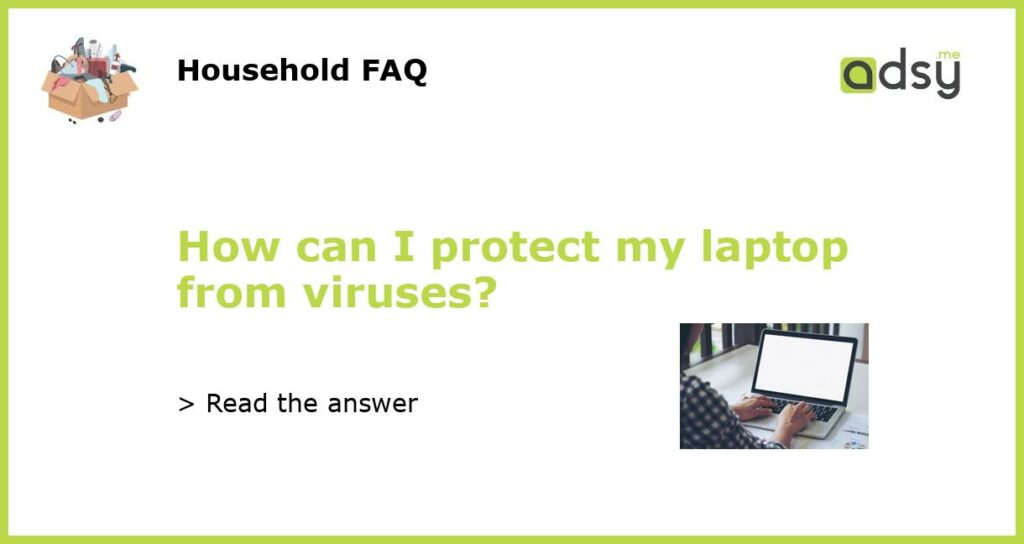Understanding the threat: what are computer viruses?
Before understanding how to protect your laptop from viruses, it’s important to understand what they are. Computer viruses are malicious software programs that can harm your computer’s performance, steal your personal data, and even take over your device. They can spread through email attachments, downloads, and even when you visit infected websites. Some of the most common types of computer viruses include adware, spyware, trojans, and worms.
Install anti-virus software and update regularly
The first line of defense against viruses is installing anti-virus software on your laptop. Anti-virus software is designed to detect and remove viruses from your computer. Make sure that you choose reputable software from well-known companies such as Norton or McAfee. Once installed, make sure that you regularly update the software to ensure that it can detect and remove the latest viruses.
Be cautious of email and internet downloads
One of the most common ways for viruses to spread is through email and internet downloads. Be cautious of any email attachments that come from unknown senders or that look suspicious. It’s also important to be cautious of downloading any files from the internet. Before downloading anything, do some research to ensure that it is from a reputable source. If in doubt, it’s best to avoid downloading altogether.
Use a firewall to block unwanted traffic
A firewall is a software program that can help to protect your laptop by blocking unwanted traffic from the internet or other sources. It acts as a barrier between your computer and the outside world, filtering incoming traffic to ensure that only authorized traffic is allowed through. Most modern operating systems come with a built-in firewall, which can be turned on or off through the settings menu.
Practice good computer hygiene
Finally, it’s important to practice good computer hygiene to keep your laptop safe from viruses. This includes things like avoiding suspicious websites, keeping your software up-to-date, and using strong passwords for your accounts. It’s also a good idea to regularly back up your important files, just in case your laptop does become infected with a virus.