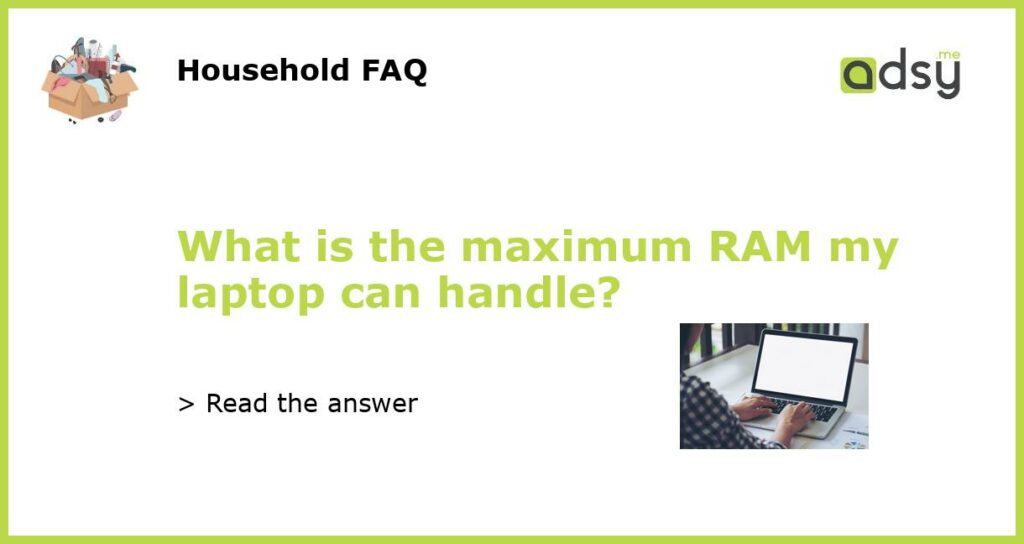Understanding Maximum RAM Capacity for Laptops
If you are someone who uses a laptop extensively for work, gaming, or entertainment purposes, you might have wondered about the maximum RAM capacity that your laptop can handle. RAM or Random Access Memory is a critical component of your laptop that impacts the overall speed and performance. Simply put, the more RAM you have, the better and faster your laptop will function.
How to Find Out Your Laptop’s Maximum RAM Capacity
To figure out the maximum RAM capacity that your laptop can handle, you need to check the specifications mentioned by the manufacturer. You can either check the user manual that came with the laptop or visit the manufacturer’s website. Some manufacturers also have a specific tool or application that allows you to check the maximum RAM capacity of your laptop.
Factors that Determine the Maximum RAM Capacity for Laptops
There are several factors that determine the maximum RAM capacity for laptops, such as the processor, motherboard, and the type of operating system. For instance, if you have a laptop with a 32-bit operating system, the maximum RAM capacity it can handle is 4GB. On the other hand, if you are using a 64-bit operating system, the maximum RAM capacity can go up to 128GB.
Upgrading Your Laptop’s RAM
If you find out that your laptop’s RAM capacity is lower than what you need for your work or gaming requirements, you can consider upgrading the RAM. However, before doing that, ensure that your laptop has open slots for additional RAM and the RAM module you are purchasing is compatible with your laptop’s motherboard.
The maximum RAM capacity of your laptop is crucial in determining the overall performance and speed. Therefore, it is important to be aware of the capacity limit and check the specifications mentioned by the manufacturer. Upgrading your laptop’s RAM can be a cost-effective way to improve its functionalities, but make sure to do your research and ensure compatibility before making any changes.