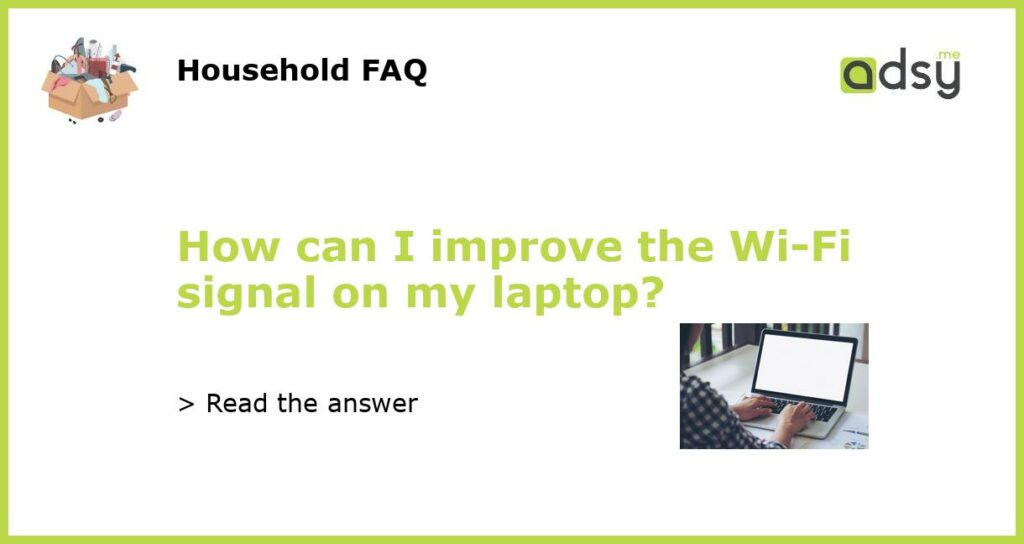Check the location of your router
The location of your router can significantly affect the strength of your Wi-Fi signal. If the router is placed in a corner of your house or next to metal objects and appliances, it can reduce signal strength. Ensure that the router is placed in an open area that is centrally located, away from obstructions that can weaken the signal.
Invest in a Wi-Fi signal booster
If relocating the router does not improve the signal, consider investing in a Wi-Fi signal booster. A signal booster amplifies Wi-Fi signals to extend coverage to areas with weak signals. There are several kinds of boosters, including plug-in range extenders, which are easy to install. Others, such as mesh network systems, use multiple devices to create a more extensive Wi-Fi network in your home.
Update your laptop’s wireless network adapter drivers
Outdated drivers can prevent your laptop from receiving the best Wi-Fi signal possible. Manufacturers frequently release updates to improve network card performance and adapt to new routers and technology. Check the website of your laptop’s manufacturer and download the latest wireless network adapter driver for your device. This can often lead to a significant improvement in your Wi-Fi connection.
Upgrade your laptop’s wireless network adapter hardware
If your laptop is older or unable to handle dual-band connections, upgrading the wireless network adapter hardware can significantly improve your Wi-Fi signal’s performance. If you are unsure of which hardware to buy, try consulting a computer technician or doing research online to find the best option for your device.
Consider using a wired connection
If your laptop is close to the router, using a wired connection can provide a faster and more stable connection than Wi-Fi. Ethernet cables can transfer data at speeds of up to 10 Gbps, while Wi-Fi speeds can vary depending on factors such as distance, interference, and signal strength. Additionally, using Ethernet cables for devices that consume high-bandwidth, such as gaming consoles or video streaming devices, can free up Wi-Fi bandwidth for other devices and increase your overall network performance.