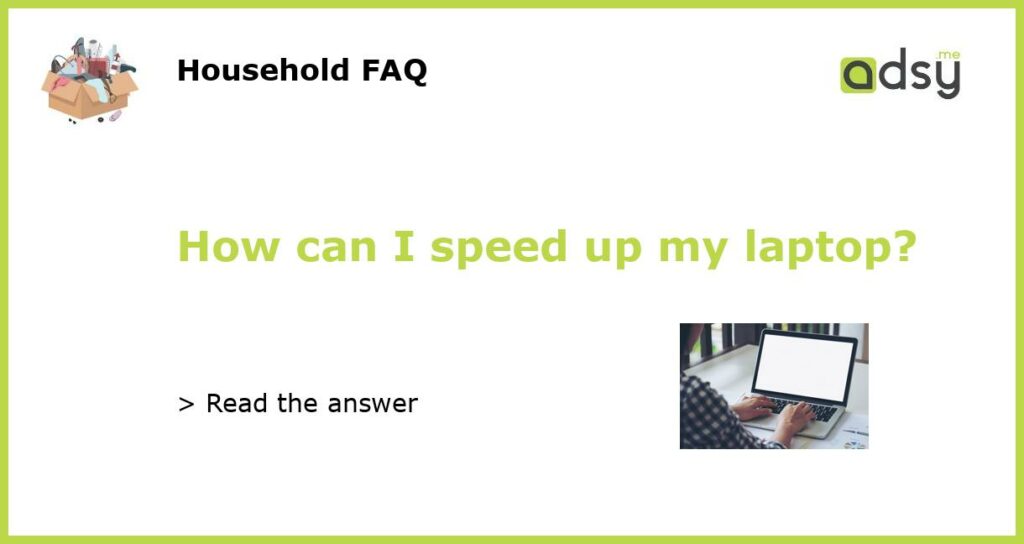Upgrade Your Hardware
The first thing you can do to speed up your laptop is to upgrade your hardware. The most common hardware upgrade is to replace your laptop’s hard drive with a solid-state drive (SSD). SSDs are much faster than traditional hard drives because they have no moving parts. This means that your laptop will boot up faster and applications will load quicker. Another hardware upgrade you can make is to increase your laptop’s RAM. The more RAM your laptop has, the more applications it can run simultaneously without slowing down.
Remove Unnecessary Programs
If you have a lot of programs installed on your laptop, it may be running slower than it should. To speed up your laptop, you can remove programs that you no longer use or need. This will free up space on your hard drive, which can help improve your laptop’s performance. To remove programs, go to the Control Panel and select “Uninstall a Program.”
Reduce Startup Programs
When you start your laptop, there may be several programs that automatically start running in the background. These programs can slow down your laptop’s startup time and overall performance. To speed up your laptop, you can reduce the number of programs that start up when you turn on your laptop. To do this, press Ctrl + Shift + Esc to open the Task Manager and click on the “Startup” tab. From there, you can disable programs that you don’t need to start up automatically.
Clear Your Cache and Temp Files
Over time, your laptop’s cache and temporary files can build up and take up valuable space on your hard drive. This can slow down your laptop’s performance. To speed up your laptop, you can clear your cache and temporary files. To do this, go to your internet browser’s settings and clear your cache and history. You can also use a program like CCleaner to clear your system’s temporary files.
Keep Your Laptop Clean
Finally, keeping your laptop clean can help improve its performance. Dust and debris can accumulate on the inside of your laptop, blocking airways and causing your laptop to overheat. Overheating can cause your laptop to slow down or even shut down unexpectedly. To keep your laptop clean, use compressed air to blow out any dust or debris that may be inside your laptop’s vents and fans. You can also use a soft cloth and a mild cleaning solution to clean your laptop’s screen and keyboard.