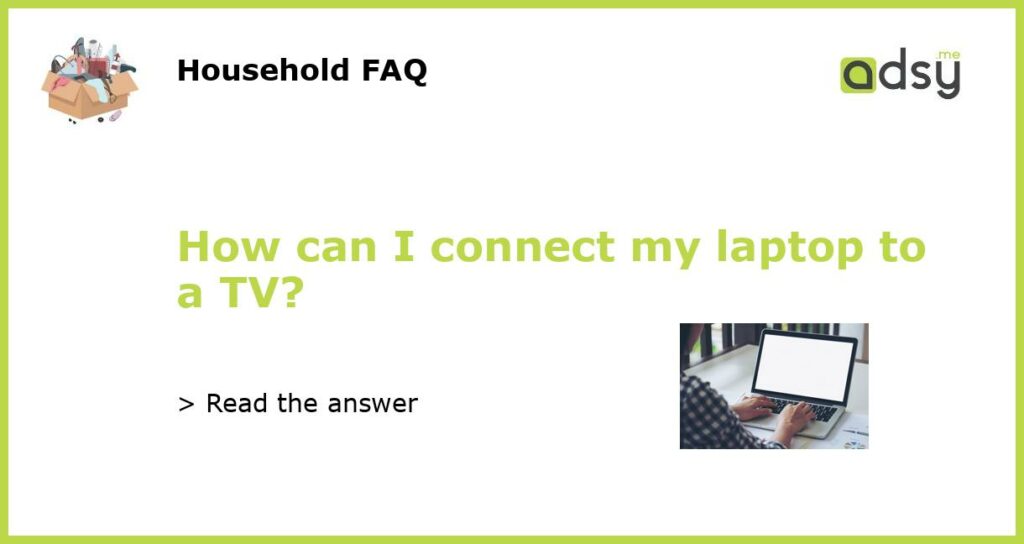Check for Compatibility
The first thing you need to do is make sure that your laptop and TV are compatible with each other. Check the ports on your laptop and the inputs on your TV. Most modern laptops and TVs have HDMI ports, but if your laptop is older, it may only have VGA or DVI ports. If your TV doesn’t have the same port as your laptop, you may need to purchase an adapter.
Connect with HDMI cable
The easiest way to connect your laptop to your TV is with an HDMI cable. Connect one end of the HDMI cable to your laptop and the other end to the HDMI input on your TV. Make sure your TV is set to the correct input. Press the Windows key and P on your laptop to open the Display settings and set the Second screen to ‘Duplicate’, so you can display on both your laptop and TV simultaneously.
Using wireless display technology
If your laptop and TV both support Miracast or Chromecast, you can connect them wirelessly. Miracast allows you to mirror the screen of your laptop to your TV, while Chromecast allows you to cast specific applications to your TV. Both methods require you to set up the device on your TV and your laptop. Simply follow the instructions provided in the manual and on the screen, and you should be good to go.
Connect through a streaming device
If your laptop and TV are not compatible, you can still connect them through a streaming device like Roku, Amazon Fire TV Stick, or Apple TV. Connect the streaming device to your TV, then connect your laptop to the same Wi-Fi network as the device, and use the streaming device to mirror your laptop screen on your TV.
Troubleshooting
If you’re having trouble connecting your laptop to your TV, make sure everything is plugged in correctly and that your TV and laptop are both turned on. Check the input on your TV and make sure it’s set to the correct source. If you’re still having trouble, try restarting your laptop and TV, and check to see if there are any updates available for your graphics card driver or operating system. You can also search online for troubleshooting guides and tutorials specific to your laptop and TV models.