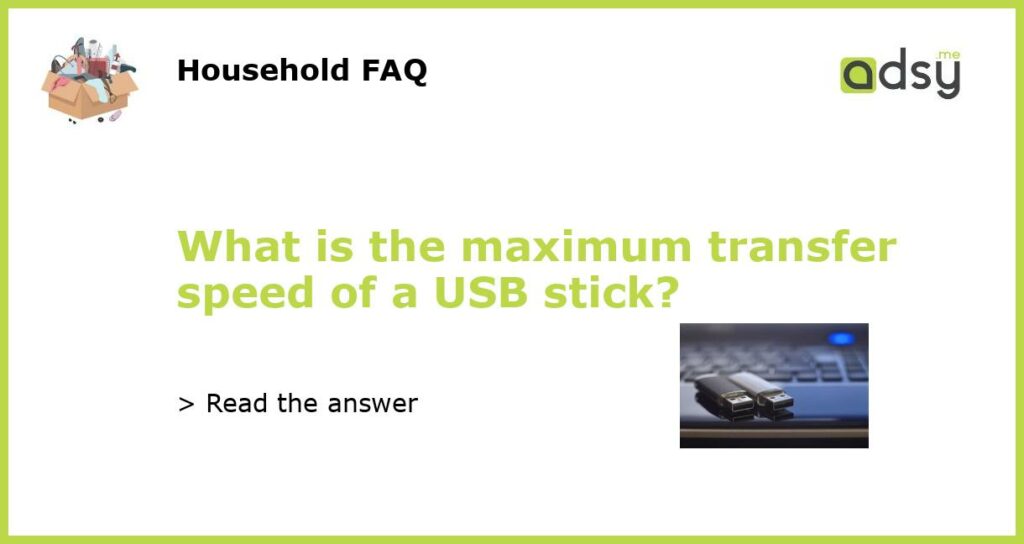USB Stick Transfer Speeds: Exploring the Maximum Transfer Speeds
USB sticks, also known as flash drives or thumb drives, are portable storage devices that have become a staple in our digital lives. They are commonly used for transferring files, backing up data, and carrying important documents. However, if you’ve ever wondered about the maximum transfer speed of a USB stick, you’ve come to the right place. In this article, we will explore the factors that can affect the transfer speed of a USB stick and discuss the maximum speeds that can be achieved.
Understanding USB 2.0, USB 3.0, and USB 3.1
In order to understand the maximum transfer speed of a USB stick, it is important to understand the different versions of USB technology. The most common USB standards in use today are USB 2.0, USB 3.0, and USB 3.1.
USB 2.0, which was introduced in the early 2000s, has a maximum transfer speed of 480 Megabits per second (Mbps). This translates to a transfer rate of approximately 60 Megabytes per second (MB/s).
USB 3.0, also known as USB 3.1 Gen 1, was introduced in 2008 and offers a significant improvement over USB 2.0. It has a maximum transfer speed of 5 Gigabits per second (Gbps), which is equivalent to 625 Megabytes per second (MB/s). USB 3.0 connectors are typically colored blue to differentiate them from USB 2.0 connectors.
USB 3.1, also known as USB 3.1 Gen 2, is the latest version of USB technology and offers even faster transfer speeds. It has a maximum transfer speed of 10 Gigabits per second (Gbps), which is equivalent to 1250 Megabytes per second (MB/s). USB 3.1 Gen 2 connectors are typically colored red to differentiate them from USB 3.0 connectors.
The Impact of Write and Read Speeds
While the USB standard plays a crucial role in determining the maximum transfer speed of a USB stick, it is also important to consider the write and read speeds of the flash memory used in the USB stick.
The write speed refers to the speed at which data can be written to the USB stick, while the read speed refers to the speed at which data can be read from the USB stick. These speeds are measured in Megabytes per second (MB/s) and can vary depending on the quality of the flash memory used in the USB stick.
Even if you have a USB stick that supports USB 3.1 Gen 2, if the flash memory used in the USB stick has a lower write or read speed, the maximum transfer speed you can achieve will be limited by the flash memory.
Factors That Affect Transfer Speeds
While the USB standard and the write and read speeds of the flash memory are important factors in determining the maximum transfer speed of a USB stick, there are several other factors that can affect transfer speeds:
– File size: Small files tend to transfer faster than large files, as there is less data to transfer.
– File type: Some file types, such as videos or high-resolution images, may take longer to transfer due to their larger file sizes.
– USB port: The USB port you use can affect transfer speeds. USB 3.0 and USB 3.1 ports are faster than USB 2.0 ports.
– Operating system: Different operating systems may have different overhead processes that can impact transfer speeds.
– USB stick condition: The condition of the USB stick, such as fragmentation or errors, can affect transfer speeds.
In conclusion, the maximum transfer speed of a USB stick depends on various factors, including the USB standard, write and read speeds of the flash memory, file size and type, USB port, operating system, and USB stick condition. USB 3.1 Gen 2 offers the fastest transfer speeds currently available, with a maximum speed of 10 Gigabits per second (Gbps). However, it is important to note that achieving the maximum transfer speed will also depend on the other factors mentioned. So, be mindful of these factors when transferring files using a USB stick.