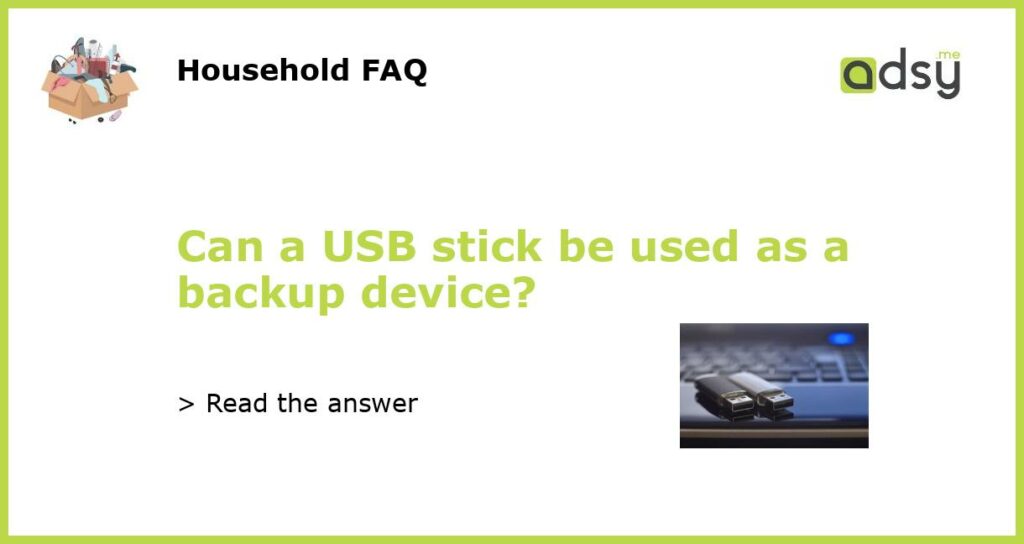Can a USB stick be used as a backup device?
The Versatility of USB Sticks
USB sticks, also known as flash drives or thumb drives, have become an integral part of our daily lives. These small, portable devices offer a convenient way to store and transfer data, allowing us to carry our files with us wherever we go. With the increasing need for data backup and storage solutions, many wonder if USB sticks can be used as a reliable backup device.
The Pros and Cons of Using a USB Stick for Backup
Using a USB stick as a backup device has its advantages and disadvantages. One of the main benefits is its portability – USB sticks can be easily carried in a pocket or a bag, allowing you to have access to your backup files wherever you are. Additionally, USB sticks are relatively inexpensive and widely available, making them a cost-effective option for backup. Moreover, they are compatible with most operating systems and devices, making it easy to transfer files between different devices.
However, USB sticks also have limitations as backup devices. The primary concern is their limited storage capacity. While there are USB sticks available with large storage capacities, they are often more expensive and may not be practical for the average user. Additionally, USB sticks can be easily lost or damaged, putting your backup data at risk. Moreover, their small size makes them more prone to theft. Lastly, USB sticks are not ideal for long-term storage as they have a limited lifespan and their data retention can degrade over time.
Best Practices for Using a USB Stick as a Backup Device
If you decide to use a USB stick as a backup device, it is important to follow some best practices to ensure the safety and reliability of your data. Firstly, choose a USB stick with a larger storage capacity than what you initially need to allow for future growth. Regularly check the condition of the USB stick and replace it if there are signs of wear or damage. It is also recommended to encrypt your backup data to protect it from unauthorized access in case the USB stick falls into the wrong hands.
Furthermore, it is advisable to have multiple copies of your backup data stored on different USB sticks to guard against loss or failure. Consider keeping one USB stick offsite or in a secure location to protect against theft or damage to your primary backup device. Lastly, regularly test your backups by restoring some files to ensure they are retrievable and intact.
Alternatives to USB Sticks for Backup
While USB sticks can be a convenient backup option, there are alternatives that may better suit your needs. External hard drives offer larger storage capacities and better durability compared to USB sticks. They are available in various sizes and can be easily connected to your computer through USB or other interfaces.
Cloud storage services, such as Dropbox or Google Drive, are another popular option for backup. These services allow you to store your files securely online, eliminating the risk of physical damage or loss. Cloud storage also provides the advantage of accessing your files from any device with an internet connection.
If you require a more robust backup solution, network-attached storage (NAS) devices or dedicated backup servers might be the way to go. These options offer higher storage capacities, advanced features, and the ability to automate backups for multiple devices on a network.
Conclusion: USB Sticks as a Backup Option
In conclusion, USB sticks can be used as backup devices, but they have limitations that need to be considered. While their portability and affordability make them attractive options, their small storage capacities and susceptibility to loss or damage should be taken into account. By following best practices and considering alternatives like external hard drives or cloud storage, you can find the backup solution that best suits your needs.