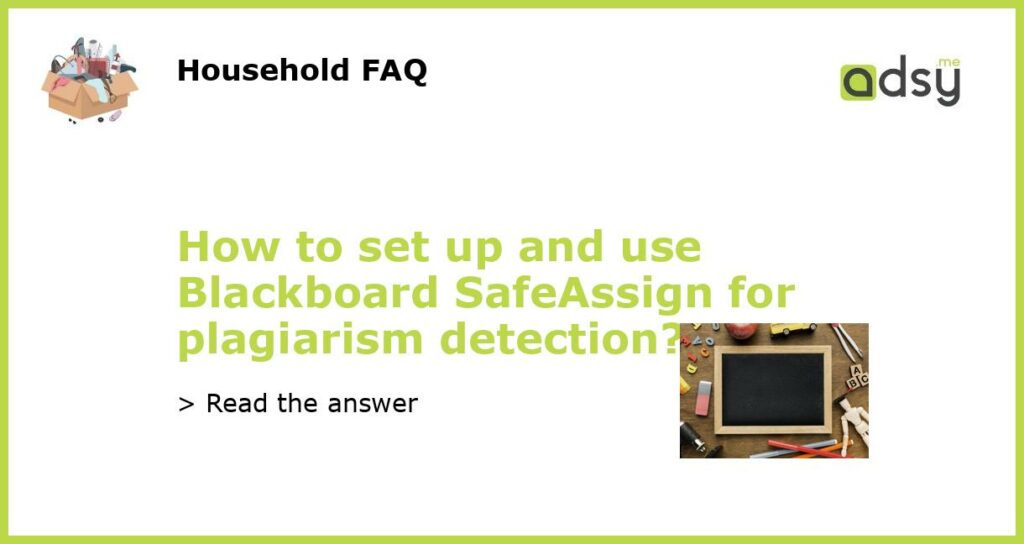What is Blackboard SafeAssign and why is it important for plagiarism detection?
Blackboard SafeAssign is a plagiarism detection tool integrated into the Blackboard Learning Management System (LMS) used by many educational institutions for online courses. It is important for plagiarism detection as it can compare submitted assignments to a vast database of academic and web resources, flags similarities or matches, and provides an originality report to instructors for further review.
SafeAssign can help instructors ensure academic integrity and discourage plagiarism as it creates a deterrent effect for students who might be considering submitting work that is not their own. Furthermore, it helps students learn to cite sources and avoid unintentional plagiarism. As such, it is a valuable tool for all parties involved in online education.
How to set up SafeAssign within Blackboard?
To set up SafeAssign within Blackboard, instructors must first enable SafeAssign in the course. This can be done by going to the Control Panel > Course Tools > SafeAssign > Enable SafeAssign. Next, when creating an assignment, instructors can select the “Check submissions for plagiarism using SafeAssign” option. Once students submit their work, the system will automatically check it against the SafeAssign database and generate an originality report for the instructor.
Instructors can customize the settings for SafeAssign for each assignment, tweak the source matching algorithms, choose what types of sources to include, and adjust the acceptable similarity score threshold they want to use. They can also exclude sources and specific parts of the paper from the report.
How to interpret the SafeAssign originality report?
The SafeAssign originality report provides a summary of the sources used in the submission and highlights the matching text that was found. It also assigns a similarity score reflecting the percentage of matched content to the total content of the submission. Instructors can use the originality report to assess whether the matches indicate plagiarism or not.
It is important to note that SafeAssign does not determine plagiarism on its own. It is up to the instructor to review the report and decide whether the matches are problematic or not. It is possible that some matches might be due to common phrases, quotes, or references. Therefore, instructors should use their judgment and consider the context and nature of the matches before making a decision on academic integrity.
How to promote academic integrity using SafeAssign?
SafeAssign can be an effective tool to promote academic integrity if used properly. Some strategies that instructors can use include:
- Communicate with students the expectations for citing sources, paraphrasing, and avoiding plagiarism. Provide a copy of the institution’s academic integrity policy.
- Use SafeAssign regularly and consistently across all assignments to create a culture of academic honesty and discourage cheating.
- Provide feedback to students on their originality reports, explain the issues and suggest ways to improve their work.
- Encourage students to use SafeAssign to check their own papers before submitting them, so they can identify and fix any issues with their citations or paraphrasing.
- Use SafeAssign as a basis for a discussion with students about the importance of academic integrity, citation methods, and plagiarism prevention.
What are the alternatives to Blackboard SafeAssign?
While SafeAssign is a popular option for plagiarism detection, there are other tools and services available. Some alternatives to SafeAssign include Turnitin, Grammarly, Copyleaks, and Urkund. These tools offer different features, pricing plans, and compatibility with various LMS. It is important to evaluate the options carefully and choose the one that best fits the institution’s needs and budget.
Turnitin, for example, is a widely used plagiarism checker that has a large database of academic and web sources, provides feedback and grading tools for instructors, and offers students an opportunity to learn to avoid plagiarism. Grammarly is a writing assistant that checks for style, grammar, spelling, and plagiarism, and can integrate with various writing platforms. Copyleaks is a cloud-based plagiarism checker that can be used for multiple file types and languages. Urkund is a Scandinavian plagiarism prevention system that is integrated with LMS and has a focus on academic integrity.