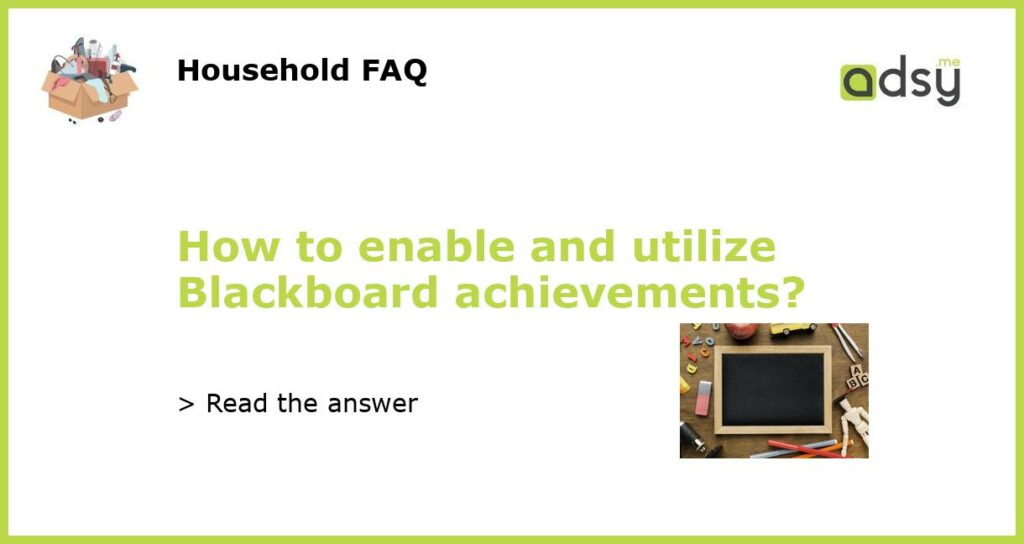What are Blackboard Achievements?
Blackboard Achievements is a tool that enables teachers to recognize and reward students for demonstrating academic excellence or mastering specific skills or tasks. The tool allows you to create and award digital badges that students can collect and display in their portfolios or resumes. These badges serve as evidence of their learning achievements and can be shared on social media or added to their digital identities.
How to enable Blackboard Achievements?
To enable Blackboard Achievements, you need to follow these steps:
- Log in to Blackboardas an administrator or instructor.
- Go to the Control Panel and select “Customization” -> “Tools” -> “Achievements.”
- Click on the “Enable” button to enable the tool.
- You can now start creating and awarding badges to your students.
How to create Blackboard Achievements badges?
To create a Blackboard Achievement badge, you need to:
- Go to the Control Panel and select “Course Tools” -> “Achievements”.
- Click on “Create Achievement” to create a new badge.
- Enter a name and description for your badge.
- Choose an icon and color scheme for your badge.
- Select the criteria for awarding the badge, such as completing a quiz, submitting an assignment, or participating in a discussion forum.
- Save the badge and assign it to the relevant course or activity.
How to award Blackboard Achievements badges?
To award a Blackboard Achievement badge, you need to:
- Go to the Control Panel and select “Course Tools” -> “Achievements”.
- Click on “Award” to award a badge to a student.
- Select the appropriate badge from the list of available badges.
- Enter the student’s name or username, or select the student from the list.
- Select the date and time of the award.
- Add a message or comment to the award, and click on “Submit”.
How to utilize Blackboard Achievements?
To utilize Blackboard Achievements, you can:
- Use badges to motivate and engage students to achieve learning goals, and recognize their accomplishments and progress.
- Associate badges with specific learning outcomes, competencies, or skills, and use them to assess and evaluate student performance.
- Encourage students to reflect on their learning achievements, and use their badges as evidence of their strengths and challenges.
- Allow students to share their badges on social media or digital portfolios, and showcase their learning achievements to a wider audience.