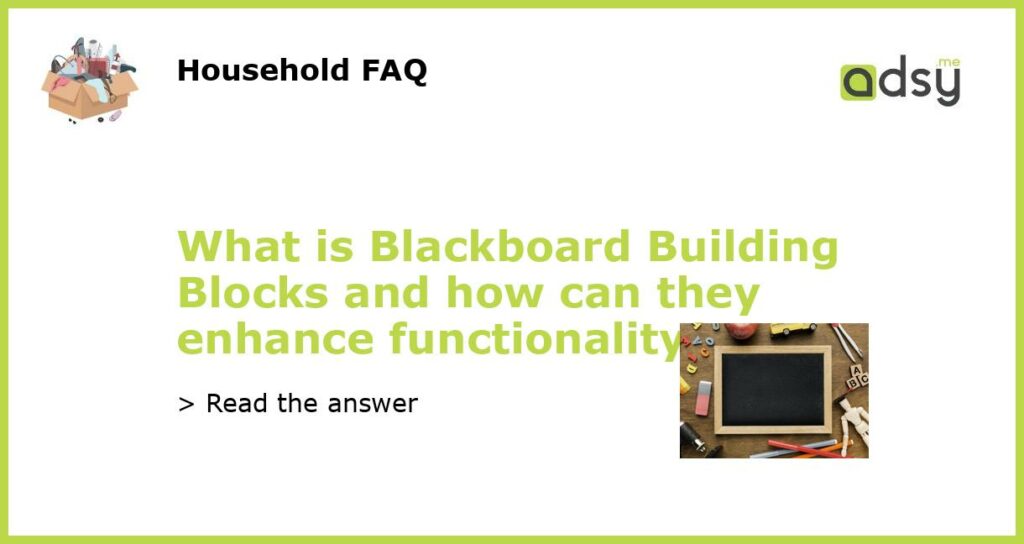What are Blackboard Building Blocks?
Blackboard Building Blocks are add-ons that can enhance the functionality of the Blackboard Learning Management System (LMS). These add-ons are typically created by third-party vendors, and they can add new features to Blackboard or enhance existing ones. Building Blocks are installed directly into the Blackboard LMS and can provide a wide range of functions, from course customization tools to advanced grading features.[1]
How Can Blackboard Building Blocks Enhance Functionality?
The primary benefit of Blackboard Building Blocks is that they allow instructors to customize their course sites. The features provided by Building Blocks vary widely but may include additional communication tools, new types of assessments, or integration with external resources. These add-ons can also help simplify routine tasks such as grading, attendance tracking, and course management.[2]
Popular Blackboard Building Blocks
There are many Building Blocks available for Blackboard, and the most popular ones include:
- Turnitin: A plagiarism detection software that helps instructors detect originality issues and improve student writing skills.
- VitalSource: An e-book provider that allows instructors to add course materials to their Blackboard sites.
- YouTube Mashup: A tool that allows instructors to add YouTube videos to their course content.
- IntelliBoard: A reporting and analytics plugin that provides real-time data on course activity, user engagement, and course performance.
- Open LMS: A platform that incorporates open-source tools into Blackboard.
How to Install Building Blocks in Blackboard?
To install Building Blocks in Blackboard, instructors must have administrator rights to their institutional account. Once logged in, they can browse the Blackboard Building Block catalog and choose the add-ons they want to use.[3] After selecting a Building Block, the instructor can download the plugin and upload it onto Blackboard. Most Building Blocks also come with documentation and instructions on how to use them.[4]
The Future of Blackboard Building Blocks
The use of Blackboard Building Blocks is expected to continue to grow in the near future. As technology advances and new teaching methods emerge, Building Blocks will play a crucial role in helping instructors create effective and engaging learning environments. The use of third-party add-ons is also likely to become more prevalent, as institutions look for ways to differentiate their online learning experiences from those of their competitors.[5]