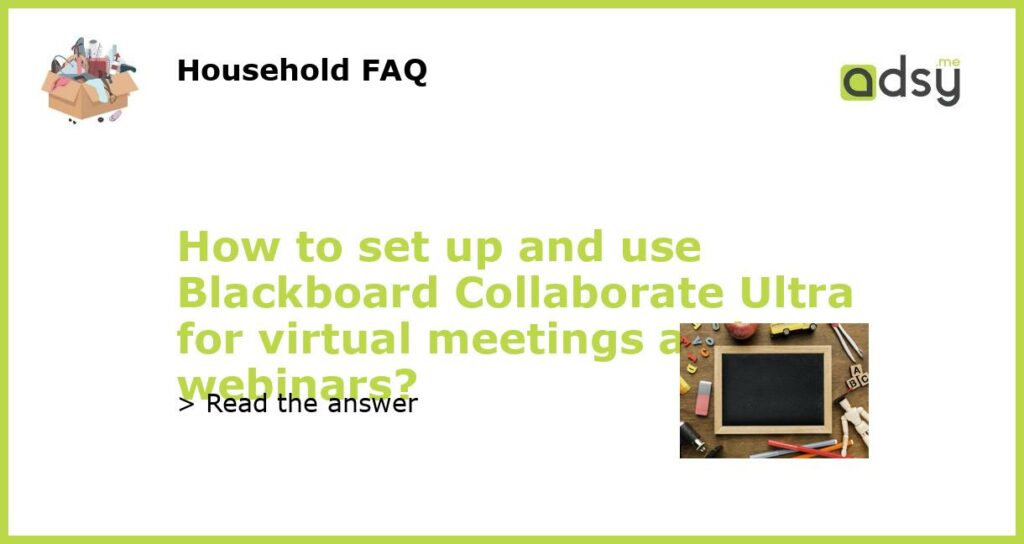What is Blackboard Collaborate Ultra?
Blackboard Collaborate Ultra is a web-conferencing and virtual collaboration platform widely used by teachers and professionals worldwide. This platform provides users with tools for virtual meetings, online classrooms, webinars, and other web conferencing activities that help in fostering interactive and engaging learning experiences. With Blackboard Collaborate Ultra, users can easily interact with students or participants in real-time, share information, documents, and media files. Although it comes with a wide range of features, Blackboard Collaborate Ultra is quite easy to use and set up.
How to set up Blackboard Collaborate Ultra?
Setting up Blackboard Collaborate Ultra is a straightforward process that requires an internet connection and an active Blackboard Collaborate account. Once you have these two requirements sorted, kindly follow these steps to set up Blackboard Collaborate Ultra:
- Log in to your Blackboard Collaborate Ultra account
- Click on the ‘+’ button and choose the option to create a new session
- Setup your session settings, such as date, time, duration, and description
- Click ‘Create Session’ to generate a session link and access code
- Share your session link and access code with participants to join your session
How to use Blackboard Collaborate Ultra?
Using Blackboard Collaborate Ultra for virtual meetings, webinars, and online classrooms is quite simple. Here’s how you can use Blackboard Collaborate Ultra:
- Click on the session link sent to you by the host or login to your Blackboard Collaborate Ultra account and click on the session associated with your class or meeting.
- Once you are in, you can join the audio conference by selecting your microphone and speakers in the audio settings.
- You can then engage with other participants using the chat feature, share your screen or application, or upload files for display purposes.
- You can also utilize the virtual whiteboard tool, markers, and shapes to make interactive presentations and diagrams.
- When the session or class is over, close the Blackboard Collaborate Ultra interface and log out of your account.
Tips for a successful Blackboard Collaborate Ultra session
Hosting a successful Blackboard Collaborate Ultra session requires good preparation and effective communication with your participants. Here are some tips on how to host a successful Blackboard Collaborate Ultra session:
- Ensure that participants can join the session promptly by sending out the session link and access code ahead of time.
- Provide clear instructions for the session regarding the purpose, time, and duration.
- Test your audio and webcam settings ahead of the session start time to avoid any inconvenience caused by technical difficulties.
- Encourage participation from your participants by using the chat features for interactive feedback and questions.
- Keep your session engaging and interactive by using visual aids and tools, such as the whiteboard tools, polling, and quizzes.
Blackboard Collaborate Ultra is an excellent tool for virtual meetings, webinars, and online classrooms. The platform provides a wide range of features and tools that foster interactive and engaging learning experiences. With the above steps and tips, setting up and using Blackboard Collaborate Ultra will be a breeze. Try it out and discover how this platform can help you create memorable and impactful virtual learning experiences for you and your participants.