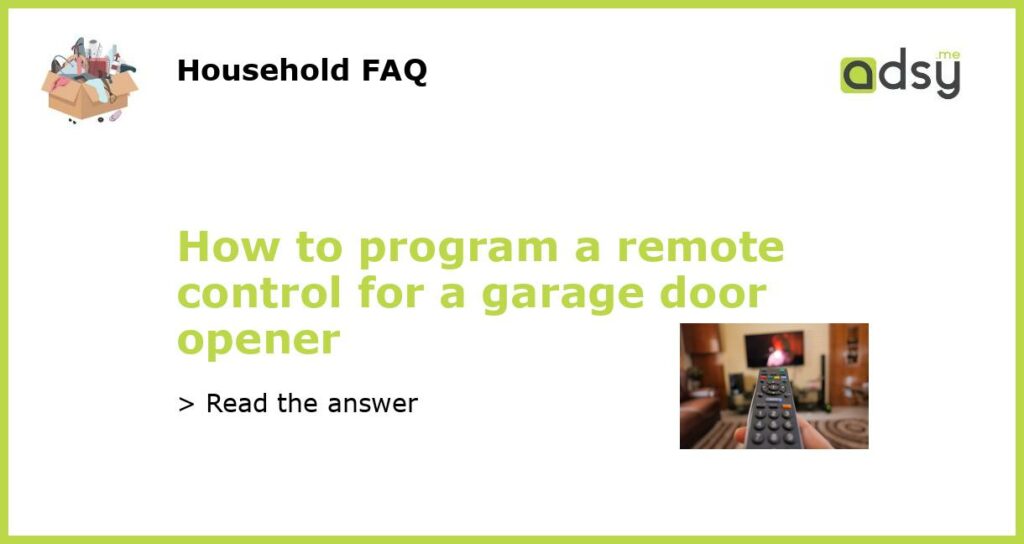Understanding the Basics of Garage Door Remote Controls
Before we dive into the details of programming a remote control for a garage door opener, it’s important to have a basic understanding of how these devices work. Garage door remote controls are small handheld devices that send a signal to the garage door opener, instructing it to open or close the door. They use radio frequency (RF) signals to communicate with the opener, allowing you to operate the door from a distance. Remote controls typically have buttons for opening and closing the door, as well as additional features like controlling the lights or locking the door.
Finding Your Garage Door Opener’s Programming Button
In order to program a remote control for your garage door opener, you’ll need to locate the programming button on the opener itself. This button is usually located on the back or side of the opener unit, near the antenna. Check your garage door opener’s user manual or manufacturer’s website to find the exact location of the programming button for your specific model. Once you’ve found the button, make sure it’s easily accessible and not obstructed by any objects.
Entering Programming Mode on Your Garage Door Opener
Now that you’ve located the programming button, it’s time to put your garage door opener into programming mode. The steps for entering programming mode may vary depending on the brand and model of your opener, so refer to the user manual or manufacturer’s instructions for accurate information. In most cases, you’ll need to press and hold the programming button for a certain amount of time until a light or indicator on the opener starts flashing. This indicates that the opener is now in programming mode and ready to learn the signal from your remote control.
Programming Your Remote Control
With your garage door opener in programming mode, it’s time to program your remote control. The exact steps for programming a remote control will also depend on the brand and model, so consult the user manual or manufacturer’s instructions for detailed guidance. Generally, the programming process involves pressing and holding a specific button on the remote control until the light on the opener flashes again, indicating that the signal has been successfully learned. After programming, test the remote control to ensure it opens and closes the door as intended.
Troubleshooting Programming Issues
If you’re having trouble programming your remote control for a garage door opener, there are a few troubleshooting steps you can try. First, make sure the batteries in the remote control are fresh and properly installed. Weak batteries can sometimes cause programming issues. Additionally, ensure that you’re within range of the opener and that there are no obstructions blocking the signal. If you’ve followed all the steps correctly and the remote control still doesn’t work, consult the user manual or contact the manufacturer for further assistance.