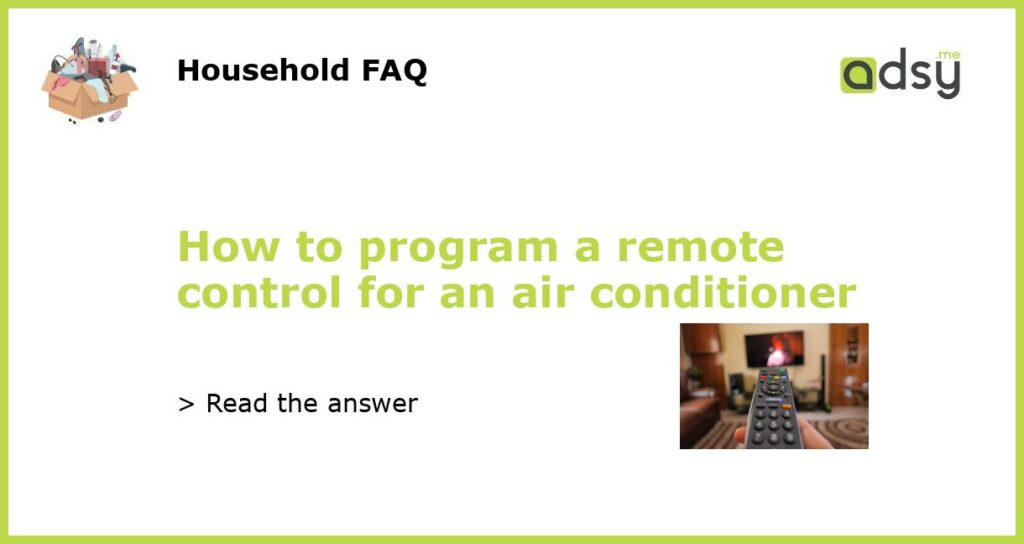Understanding the basics of a remote control for an air conditioner
Before you can program a remote control for an air conditioner, it’s important to understand the basics of how it works. A typical remote control for an air conditioner consists of several buttons, each corresponding to a specific function. These functions may include power on/off, temperature control, fan speed, mode selection, and timer settings.
The remote control communicates with the air conditioner using infrared (IR) signals. When you press a button on the remote control, it sends a specific IR signal to the air conditioner, which then carries out the corresponding action. In order to program a new remote control, you need to make sure it is compatible with your specific air conditioner model.
Finding a compatible remote control for your air conditioner
The first step in programming a remote control for an air conditioner is to find a compatible one. Most manufacturers provide replacement remote controls that are specifically designed for their air conditioner models. You can usually find this information in the user manual or on the manufacturer’s website.
If you are unable to find an exact replacement remote control, there are universal remote controls available that can work with multiple air conditioner models. These universal remote controls usually come with a code list or scan feature that allows you to program them to work with your air conditioner. However, keep in mind that not all universal remote controls are compatible with all air conditioner models.
Programming the remote control using a code
If you have a compatible remote control that requires a code, follow these steps to program it:
- Find the code list for your air conditioner model. This can usually be found in the remote control’s user manual or on the manufacturer’s website.
- Turn on your air conditioner and point the remote control towards it.
- Press and hold the “Set” or “Code” button on the remote control until the indicator light starts flashing.
- Enter the code for your air conditioner using the number buttons on the remote control. The indicator light should stop flashing and remain lit if the code is accepted.
- Test the remote control by pressing different buttons to ensure that it is working properly with your air conditioner.
Programming the remote control using a scan feature
If you have a compatible universal remote control that features a scan function, follow these steps to program it:
- Turn on your air conditioner and point the remote control towards it.
- Press and hold the “Set” or “Code” button on the remote control until the indicator light starts flashing.
- Activate the scan function on the remote control by pressing a specific button (e.g. “Scan” or “Auto”). This will initiate a search for the correct code.
- The remote control will automatically send out IR signals, cycling through different codes, until it finds the correct one that works with your air conditioner.
- Once the correct code is found, the indicator light should stop flashing and remain lit.
- Test the remote control by pressing different buttons to ensure that it is working properly with your air conditioner.
Troubleshooting common programming issues
Programming a remote control for an air conditioner may not always go smoothly. Here are some common issues and troubleshooting steps:
- If the indicator light on the remote control does not start flashing, make sure you are pressing and holding the correct button. Refer to the remote control’s user manual for clarification.
- If the indicator light keeps flashing, try resetting the remote control by removing the batteries and reinserting them after a few seconds.
- If the remote control is not working properly with your air conditioner even after programming, check the batteries and replace them if necessary. Also, make sure there are no obstructions between the remote control and the air conditioner.
- If you are using a universal remote control and none of the codes or scan results work, it is possible that your air conditioner model is not compatible with that particular remote control. Consider trying a different universal remote control or contacting the manufacturer for further assistance.