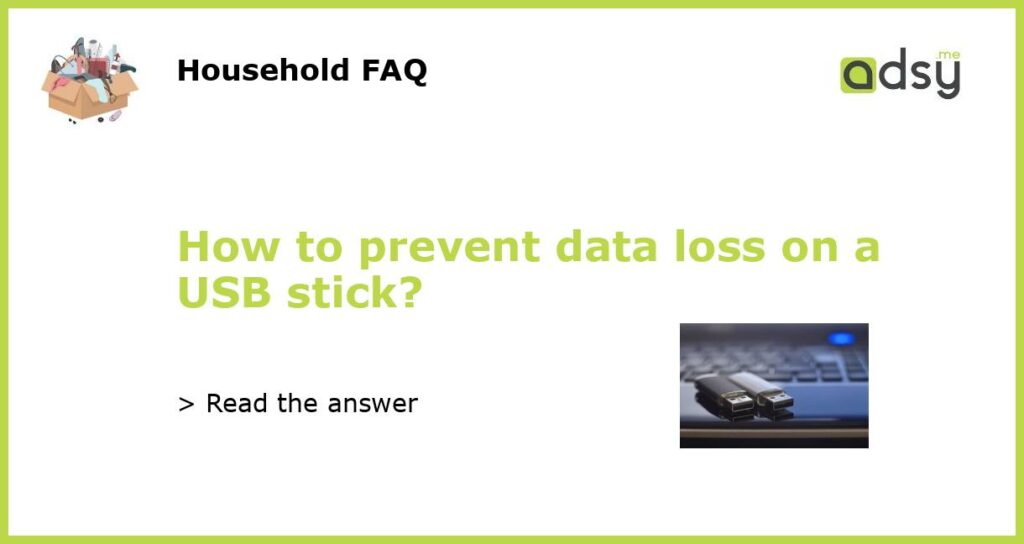Regularly Backup Your USB Stick
One of the best ways to prevent data loss on a USB stick is to regularly backup your files. This involves making copies of your important documents, photos, videos, and any other data you want to save onto another storage device. By regularly creating backups, you are ensuring that even if your USB stick malfunctions or gets lost, you will still have a copy of your important files.
To backup your USB stick, you can use various methods. One simple option is to manually copy and paste the files onto your computer’s hard drive or an external hard drive. Alternatively, you can use backup software that automatically saves your USB data onto another device or cloud storage. These backup solutions are available both for Windows and Mac operating systems, and they provide an extra layer of protection against data loss on your USB stick.
Safely Eject Your USB Stick
When using a USB stick, it is important to safely eject it from your computer before physically removing it. This helps to prevent data loss as it ensures that any ongoing read or write operations are completed correctly. Improperly removing a USB stick, such as pulling it out without ejecting it first, can lead to corruption of the data stored on it. So, always remember to right-click on the USB drive icon on your computer, select “Eject” or “Safely Remove Hardware,” and wait for the confirmation message before physically detaching the USB stick.
In addition to safely ejecting your USB stick from your computer, it is also imperative to avoid sudden power interruptions during file transfers. A sudden power failure or unplugging the USB stick while data is being written can cause data corruption or loss. To minimize this risk, consider using a UPS (Uninterruptable Power Supply) for your computer or laptop, as it provides a backup power source in case of a temporary outage.
Protect Your USB Stick with a Password
Another way to prevent data loss on a USB stick is to protect it with a password. By setting up a password for your USB stick, you are adding an extra layer of security to prevent unauthorized access to your sensitive files. Most USB sticks nowadays come with built-in encryption features that allow you to set a password for accessing the stored data.
When choosing a password for your USB stick, make sure it is strong and unique. Avoid using easily guessable passwords, such as your birthdate or simple sequential patterns. Instead, opt for a combination of uppercase and lowercase letters, numbers, and symbols. Additionally, consider changing your password regularly to further enhance the security of your USB stick and the data it contains.
Scan Your USB Stick for Malware
Malware can pose a significant threat to your USB stick and the data stored on it. Viruses, ransomware, and other types of malware can infect your USB stick and potentially cause data loss or even steal your personal information. To prevent this, it is crucial to regularly scan your USB stick for malware.
There are numerous antivirus software programs available that can perform a thorough scan of your USB stick for any malicious files or software. These programs can help detect and remove any potential threats, protecting your USB stick and the data it holds. It is recommended to keep your antivirus software up to date to ensure it can effectively detect and eliminate the latest malware threats.
Handle Your USB Stick with Care
Physical damage can also contribute to data loss on a USB stick. Mishandling your USB stick, such as dropping it or exposing it to extreme temperatures, can lead to hardware failure and data loss. To prevent this, handle your USB stick with care.
Store your USB stick in a protective case or pouch when not in use to shield it from scratches, dust, and moisture. Avoid exposing it to excessive heat or cold, which can damage the internal components. Additionally, be mindful of where you place your USB stick, as accidental stepping or sitting on it can cause physical damage.
By following these preventative measures, you can significantly reduce the risk of data loss on your USB stick. Regularly backing up your files, safely ejecting the USB stick, setting a strong password, scanning for malware, and handling with care are all important steps in preserving the integrity of your valuable data.