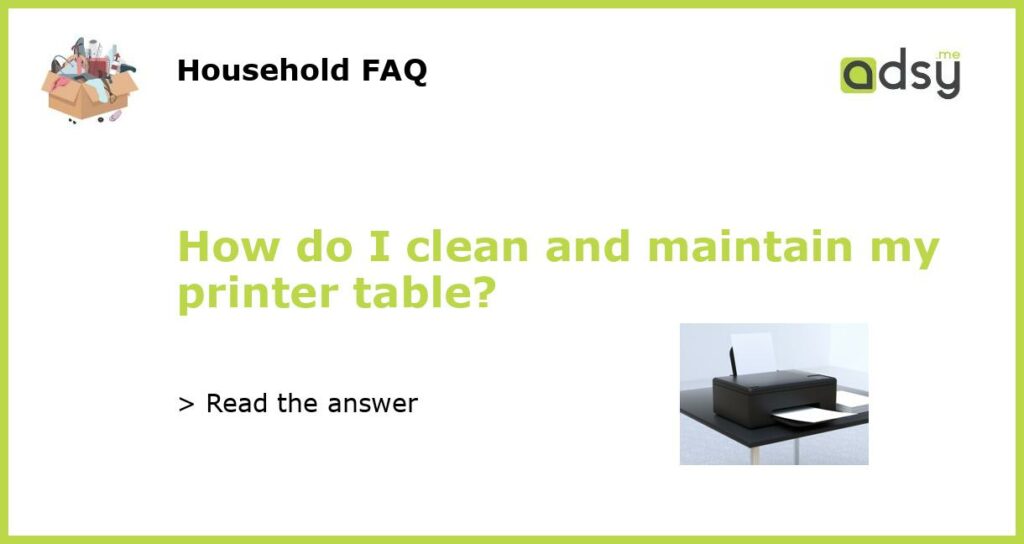Keep your printer table clutter-free
The first step in maintaining your printer table is to keep it free of clutter. Make sure to remove any papers or objects that are not needed or do not belong on the table. This will prevent dust and debris from accumulating, making it easier to clean your printer table in the long run. Additionally, having a clean space will help you focus on the task at hand and reduce distractions during printing.
Use a microfiber cloth to clean your printer table
When it comes to cleaning your printer table, it’s best to use a microfiber cloth. This type of cloth is gentle on delicate surfaces and does not leave streaks or lint behind. Before cleaning, make sure to unplug your printer and remove any parts that can be detached, such as trays or ink cartridges. Gently wipe down the surface of your table with the cloth, being careful not to apply too much pressure that may scratch or damage the surface.
Use compressed air to remove dust and debris
In addition to wiping down the surface of your printer table, it’s a good idea to use compressed air to remove any dust or debris that may be lurking in hard-to-reach areas. Simply point the can of compressed air at the areas you want to clean and spray in short bursts. This will dislodge any dirt or debris, making it easier to wipe away with your microfiber cloth.
Use a cord organizer to manage cables
If your printer table has multiple cables running to and from your printer, it can quickly become a mess. To prevent tangled cords and cables from taking over your workspace, consider using a cord organizer. This handy device keeps cords and cables neatly organized, preventing them from becoming a distraction or safety hazard. There are many different types of cord organizers available, from basic zip-ties to more advanced systems that allow you to easily unplug and re-plug devices.
Schedule regular maintenance for your printer
Finally, one of the best things you can do to maintain your printer table is to schedule regular maintenance for your printer itself. This may involve changing ink cartridges, cleaning the printer heads, or performing software updates. By keeping your printer in good working order, you can reduce the chances of encountering any problems that may require messy repairs or the need to move your printer to a different location. Additionally, regular maintenance can help extend the lifespan of your printer, saving you money in the long run.