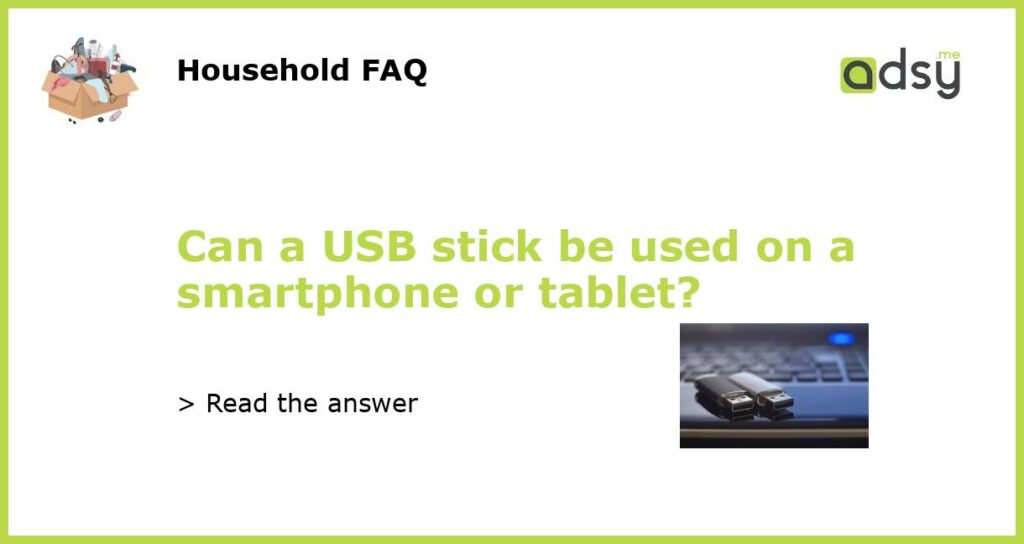Yes, a USB stick can be used on a smartphone or tablet
USB sticks, also known as USB flash drives, have become an essential tool for transferring and storing data. While they are commonly used on computers and laptops, many people wonder if they can be used on smartphones or tablets as well. The answer is yes, but with some limitations and requirements.
Compatibility and USB OTG
The first thing to consider when using a USB stick on a smartphone or tablet is compatibility. Most modern smartphones and tablets support USB OTG (On-The-Go) functionality, which allows them to act as a host for USB devices, just like a computer would.
In order to connect a USB stick to your smartphone or tablet, you will need an OTG adapter or cable. This adapter typically has a micro-USB or USB-C connector on one end, which you plug into the charging port of your device, and a USB Type-A port on the other end, where you can plug in your USB stick.
It’s important to note that not all smartphones and tablets support USB OTG. You can check your device’s specifications or do a quick online search to see if it is compatible. If your device does not support USB OTG, you won’t be able to use a USB stick with it.
Using a USB stick on a smartphone or tablet
Once you have confirmed that your device is compatible with USB OTG and have the necessary adapter, using a USB stick on your smartphone or tablet is relatively straightforward.
First, connect the OTG adapter to your device. Then, plug your USB stick into the USB port of the adapter. Your device should recognize the USB stick and notify you that it has been connected.
Depending on the operating system of your device, you may need to download a file manager app from the App Store or Play Store to access the files on the USB stick. Once you have the file manager app installed, you can open it and navigate to the USB stick to view and transfer files.
It’s important to note that some smartphones and tablets may have limited support for certain file formats or may not support opening files directly from the USB stick. In these cases, you may need to transfer the files from the USB stick to your device’s internal storage before you can open or use them.
Possible uses for a USB stick on a smartphone or tablet
Using a USB stick on a smartphone or tablet can be useful in a variety of situations.
One common use is transferring files between devices. If you have a large file that you want to transfer from your computer to your smartphone or tablet, you can simply copy it onto a USB stick and then plug the USB stick into your device to transfer the file.
USB sticks can also be used to expand the storage capacity of your device. Many smartphones and tablets have limited internal storage, and using a USB stick allows you to easily add more storage space without having to upgrade to a higher-capacity device.
Additionally, USB sticks can be used to play media files on your smartphone or tablet. You can store movies, music, or photos on a USB stick and then connect it to your device to access and play the files.
In conclusion, a USB stick can indeed be used on a smartphone or tablet, as long as the device supports USB OTG functionality. With an OTG adapter, you can easily connect a USB stick to your device and transfer or access files as needed. USB sticks can be a convenient tool for transferring files, expanding storage, and playing media files on your smartphone or tablet.