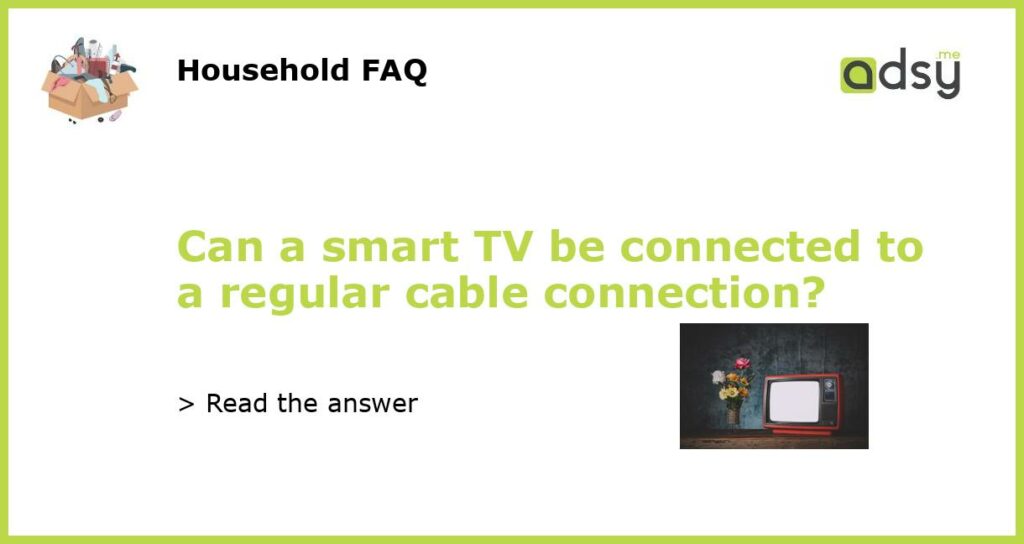Yes, a smart TV can be connected to a regular cable connection
A smart TV is a television that has built-in internet connectivity, allowing you to access a variety of online services such as streaming platforms, browsing the web, and using apps. However, this does not mean that you cannot connect a smart TV to a regular cable connection.
Using HDMI connection for a smart TV
One of the most common ways to connect a smart TV to a regular cable connection is by using an HDMI cable. Most smart TVs have HDMI ports that can be used to connect various devices, including cable boxes. In this case, you would simply connect the HDMI cable from the cable box to one of the HDMI ports on your smart TV. This allows you to access cable channels directly through your smart TV’s interface.
Using a coaxial cable connection for a smart TV
If your cable provider still uses a coaxial cable connection, you can also connect your smart TV to the cable connection using a coaxial cable. Many smart TVs still include a coaxial input, which allows you to connect the cable directly to your TV. This method may require you to use both your smart TV’s remote and your cable provider’s remote to change channels.
Using a set-top box for a smart TV
If your cable provider uses a set-top box, you can connect the box to your smart TV using HDMI or other supported connection options. The set-top box will be connected to your cable connection, and you can use your smart TV to access the content provided by the set-top box. This setup allows you to use the features of your smart TV alongside your cable connection.
Using a streaming device with a smart TV
In addition to connecting a smart TV to a regular cable connection, you can also use streaming devices to access cable channels. Streaming devices like Roku, Amazon Fire TV, and Apple TV offer apps for various cable providers, allowing you to stream cable channels directly through your smart TV. These devices connect to your smart TV through HDMI and provide access to both streaming services and cable channels.