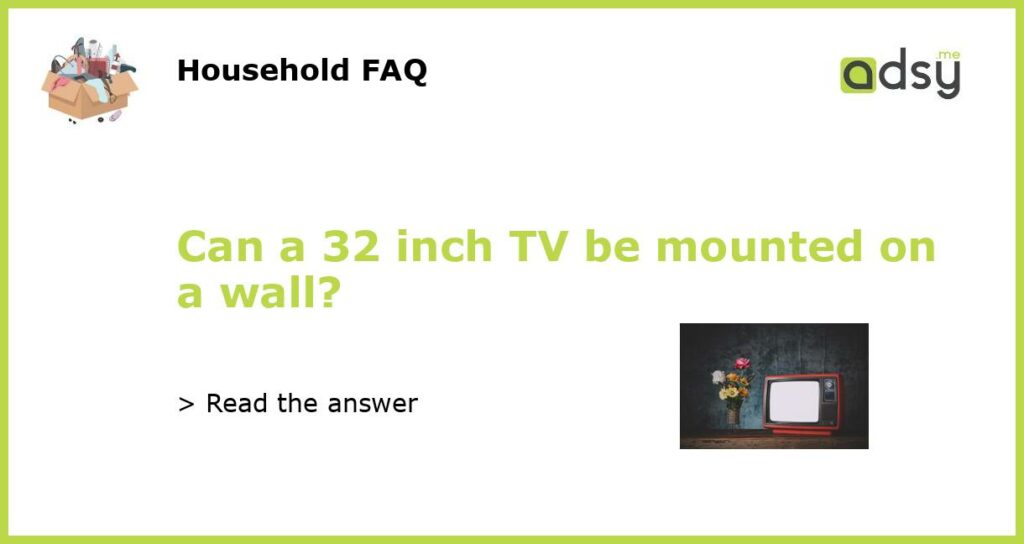Yes, a 32 inch TV can be mounted on a wall. Here’s how:
If you’re considering mounting your 32 inch TV on a wall, you’ll be glad to know that it’s perfectly feasible. Wall mounting not only saves space but also provides a better viewing experience, as the TV can be positioned at eye level. In this article, we’ll explore the steps involved in mounting a 32 inch TV on a wall, the tools you’ll need, and some important considerations to keep in mind.
Selecting the Right Wall Mount
The first step in mounting your 32 inch TV is to choose the right wall mount. There are several types of wall mounts available, including fixed mounts, tilting mounts, and full-motion mounts. Fixed mounts keep the TV in a fixed position on the wall, while tilting mounts allow you to adjust the angle of the TV vertically. Full-motion mounts offer the most flexibility, as they allow you to adjust the TV both vertically and horizontally.
When selecting a wall mount, it’s important to consider the weight capacity and the VESA pattern of your TV. The weight capacity of the wall mount should be greater than the weight of your TV to ensure a secure installation. The VESA pattern, which refers to the spacing of the mounting holes on the back of the TV, should match the wall mount. Most 32 inch TVs have a VESA pattern of 200x200mm, but it’s always a good idea to check the specifications of your TV to be sure.
Preparing the Wall
Before mounting your TV, you’ll need to prepare the wall. Start by determining the height at which you want to mount the TV. It’s generally recommended that the center of the TV should be at eye level when seated. Once you’ve decided on the height, use a stud finder to locate the studs in the wall. Mounting the TV to the studs will provide a more secure and stable installation.
Mark the location of the studs on the wall and use a level to ensure that the mounting bracket will be straight. Next, use a drill to create pilot holes for the mounting screws. If you’re mounting the TV to drywall, it’s important to use wall anchors to provide additional support. Insert the wall anchors into the pilot holes and then attach the mounting bracket to the wall using the provided screws.
Attaching the TV to the Mounting Bracket
Once the mounting bracket is securely attached to the wall, it’s time to attach the TV to the bracket. Start by removing the stand from the TV if it’s not already detached. Then, carefully align the mounting holes on the back of the TV with the holes on the bracket. Insert the screws into the holes and tighten them securely using a screwdriver or a wrench.
Make sure to double-check that the TV is firmly attached to the mounting bracket and that there are no loose screws. It’s also a good idea to test the strength of the mount by giving it a gentle tug to ensure that it’s securely attached to the wall.
Concealing the Cables
After mounting the TV, you’ll want to conceal the cables for a cleaner and more organized look. There are several options for cable management, including using cable covers or running the cables through the wall. Cable covers are an easy and affordable solution that can be adhered to the wall or painted to match the wall color. If you prefer a more seamless look, you can hire a professional to run the cables through the wall.
Whichever method you choose, it’s important to follow safety guidelines and ensure that the cables are secured properly. Avoid running the cables near any heat sources or tightly bending them, as this can cause damage to the cables.
Adjusting the TV
Once the TV is mounted and the cables are concealed, you’ll want to make sure the picture is properly aligned. Most wall mounts allow for adjustment of the tilt and swivel angle, so you can optimize the viewing experience. Use a level to ensure that the TV is straight and adjust the tilt and swivel as needed to achieve the desired viewing angle.
It’s also important to adjust the TV settings to optimize the picture quality. Depending on your viewing preferences and the lighting conditions in the room, you may need to adjust the brightness, contrast, and color settings. Consult the TV’s user manual for instructions on how to access and adjust the settings.
In conclusion, mounting a 32 inch TV on a wall is a straightforward process that can be done with the right tools and equipment. By following these steps and taking the necessary precautions, you can enjoy a space-saving and visually pleasing TV setup.