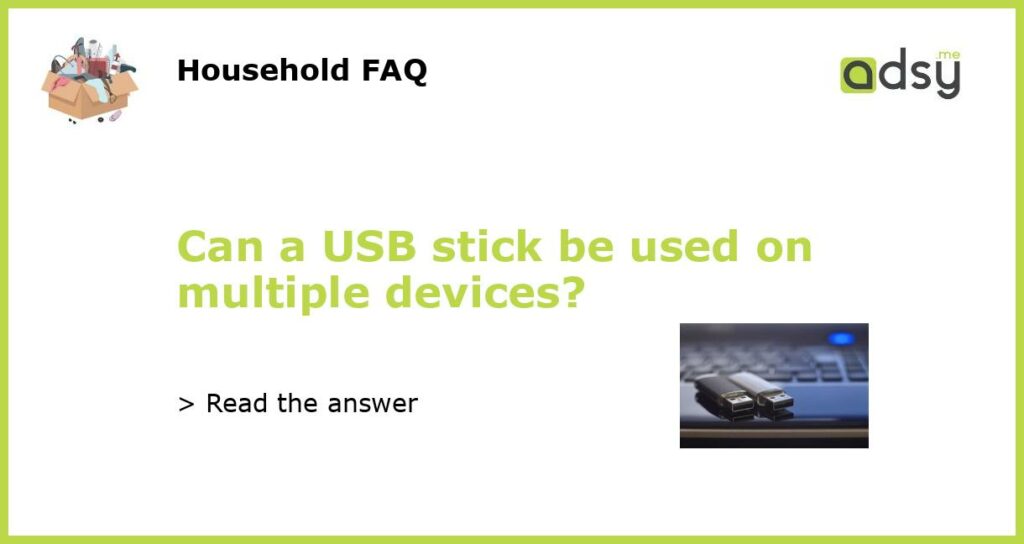Yes, a USB stick can be used on multiple devices
A USB stick, also known as a USB flash drive, is a portable storage device that can be used to transfer and store data. One of the main advantages of a USB stick is its compatibility with different devices, making it easy to use on multiple devices.
Universal compatibility makes it possible
USB sticks are designed to have universal compatibility, which means they can work with various devices such as computers, laptops, tablets, and even some smartphones. The USB interface is a widely adopted standard, and almost all devices support it, making it possible to use a USB stick on multiple devices.
Whether you are using a Windows, Mac, or Linux-based system, you can easily use a USB stick to transfer files between devices or store data for later use. The USB stick acts as a storage medium that can be accessed by different devices, regardless of their operating systems.
Simple plug-and-play functionality
Using a USB stick on multiple devices is as simple as plug-and-play. All you need to do is insert the USB stick into an available USB port on the device you want to use it with. The device will recognize the USB stick as a removable storage device and assign it a drive letter or mount it as a storage volume.
Once the USB stick is recognized by the device, you can easily access its contents, copy or move files, and even save files directly to the USB stick. The USB stick essentially acts as an external hard drive that can be connected to any compatible device without the need for any additional software or drivers.
Sharing files between devices made easy
Using a USB stick on multiple devices is especially useful for sharing files between different devices. For example, you can transfer files from your computer to your laptop by simply copying them to a USB stick and then plugging the USB stick into your laptop’s USB port.
This makes it convenient to share documents, photos, videos, and other files between devices without the need for an internet connection or complicated file transfer methods. Whether you are working on multiple devices or want to share files with friends or colleagues, a USB stick provides a quick and easy solution.
Considerations when using a USB stick on different devices
While it is possible to use a USB stick on multiple devices, there are a few considerations to keep in mind:
- Formatting compatibility: Different operating systems may use different file systems, such as FAT32 or NTFS. It is important to ensure that the USB stick is formatted in a file system that is compatible with all the devices you intend to use it with. FAT32 is a good choice as it is widely supported by various devices.
- Device compatibility: While most devices are compatible with USB sticks, there may be some older devices or specialized systems that may not recognize or support USB sticks. It is always a good idea to check the device’s specifications or consult the manufacturer’s documentation to ensure compatibility.
- Virus and malware protection: Since a USB stick can be used on multiple devices, it is important to ensure that you have proper virus and malware protection in place to prevent any potential infection or data loss. Regularly scanning the USB stick for viruses and keeping your security software up to date can help protect your data.
- Physical damage: USB sticks are generally small and portable, which makes them prone to physical damage. Be careful when handling and storing the USB stick to avoid any accidental damage that may render it unusable.
- Data backup: It is always a good practice to keep backups of important data, especially when using a USB stick on multiple devices. This ensures that even if the USB stick gets lost, damaged, or corrupted, you still have a backup copy of your important files.