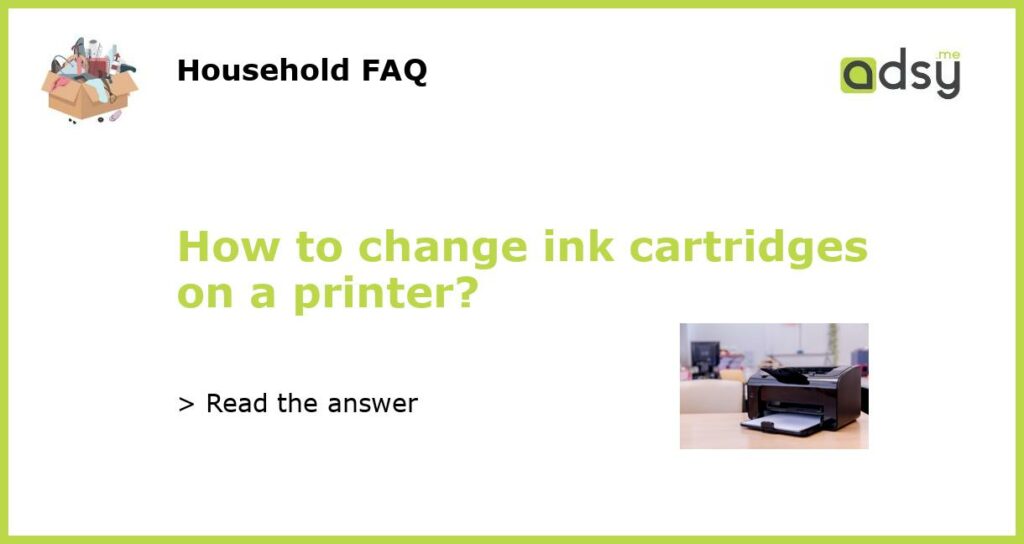Gather the necessary materials
Before you begin changing the ink cartridges on your printer, make sure you have all the necessary materials. You will need the replacement ink cartridges, a clean cloth or tissue, and gloves to protect your hands from any ink stains. It is also a good idea to have a trash can nearby to dispose of the old cartridges.
Turn off the printer
Before you start the cartridge replacement process, it is important to turn off your printer. This will prevent any accidents or malfunctions during the changing process. Look for the power button on your printer and press it to turn off the device. Wait for a few seconds to ensure it is completely powered down before proceeding.
Open the printer cover
Once the printer is turned off, locate the cover that houses the ink cartridges. This cover is usually on the top or front of the printer, but it may vary depending on the model. Consult your printer’s manual if you are unsure where to find the cartridge compartment. Gently lift or open the cover to reveal the ink cartridges inside.
Remove the old cartridges
Now that you have accessed the ink cartridge compartment, it’s time to remove the old cartridges. Most printers have a latch or clips that hold the cartridges in place. Carefully press down on the latch or unclip the cartridges to release them. Pull the cartridges out towards you, making sure to do so gently and without using excessive force.
Install the new cartridges
With the old cartridges removed, it’s time to install the new ones. Take your replacement cartridges and remove them from their packaging. Carefully align the cartridges with their corresponding slots in the cartridge compartment. Make sure each cartridge is inserted firmly and securely into its respective slot. Once all the cartridges are properly installed, close the printer cover.
Changing the ink cartridges on your printer is a relatively simple process that can greatly improve the print quality and performance of your device. By following these steps, you can easily replace the old cartridges with new ones and continue printing with ease.