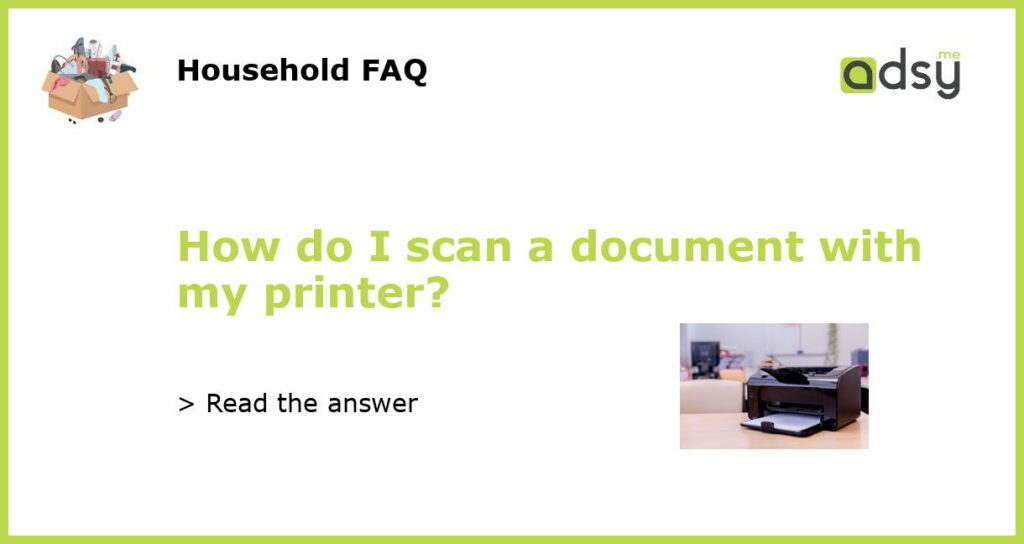Understanding Printer Scanning Capabilities
Before you begin scanning a document with your printer, you need to ascertain that the printer comes with the feature to scan. Not all printers come with a scanner and it is important to know this so that you can find alternative ways of scanning your document. You can check the specifications on the printer manufacturer’s website to know if the printer has scanning capabilities.
Preparing the Printer and Document for Scanning
Once you have confirmed that your printer has scanning features, the next step is to prepare the printer and document for scanning. This involves powering up the printer, connecting it to your computer and placing the document you want to scan on the platen or automatic document feeder of the printer. It is important to ensure that the document is placed correctly and oriented properly to avoid scanning errors.
Using the Printer’s Scanning Software
After preparing the printer and document, you need to use the printer’s scanning software to carry out the scanning process. The scanning software can be accessed from your computer or the printer’s control panel. To scan using the software, click on the scan option and select the type of file format you want the scanned document to be saved in. You can also configure the scanning settings like resolution, color and page size to suit your needs.
Scanning without Printer’s Scanning Software
If your printer doesn’t come with scanning software or you prefer using a third-party software, you can scan without the printer’s software. This involves downloading and installing the scanning software on your computer. There are many scanning software options available online that you can download for free or purchase. Once you have installed the software, connect the printer to your computer and open the scanning software. Use the software to scan your document and save it in your desired format.
In conclusion, scanning a document with your printer is a simple process that requires you to understand your printer’s scanning capabilities, prepare the printer and document for scanning, select the scanning software and configure the scanning settings to suit your needs. With these simple steps, you can easily scan your documents without any hassles.