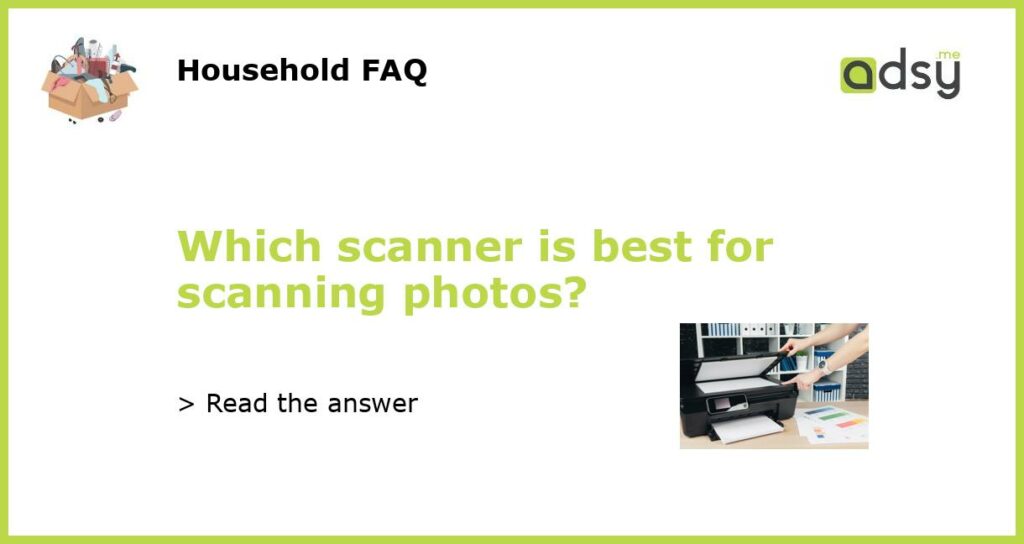What to consider when choosing a photo scanner?
When it comes to preserving your cherished memories, using a specialized photo scanner is essential. But with so many options available in the market, it can be overwhelming to decide which scanner is best for scanning photos. In order to make an informed decision, there are several factors you should consider.
Resolution and Image Quality
One of the most important aspects to consider when choosing a photo scanner is its resolution and image quality capabilities. The resolution determines the level of detail and sharpness in the scanned image. Look for a scanner with at least 2400 DPI (dots per inch) resolution for high-quality photo scanning. This will ensure that you can scan your photos at a high enough resolution to preserve all the details.
Color Accuracy and Dynamic Range
Color accuracy and dynamic range are crucial when it comes to scanning photos. A good scanner should accurately reproduce the original colors of the photo and have a wide dynamic range to capture both the highlights and shadows in the image. Look for scanners that offer technologies like Digital ICE (Image Correction and Enhancement) which can automatically remove dust and scratches from the scanned images.
Scanning Speed and Batch Scanning
If you have a large collection of photos to scan, you’ll want a scanner that can handle batch scanning and has a fast scanning speed. Batch scanning allows you to scan multiple photos at once, saving you time and effort. Look for scanners that have an automatic document feeder (ADF) or a flatbed scanner with a high-speed scanning capability. This will allow you to scan multiple photos in one go.
Compatibility and Connectivity
Before purchasing a photo scanner, make sure it is compatible with your computer’s operating system. Most scanners support both Windows and macOS, but it’s always a good idea to double-check. Additionally, consider the connectivity options offered by the scanner. USB connectivity is the most common and reliable option, but some scanners also offer Wi-Fi or Ethernet connectivity for wireless scanning.
Software and Additional Features
The software that comes bundled with your scanner can greatly enhance your scanning experience. Look for scanners that offer advanced features like photo editing software, OCR (Optical Character Recognition) capabilities, and easy integration with cloud storage services. These additional features can make it easier to organize, edit, and share your scanned photos.