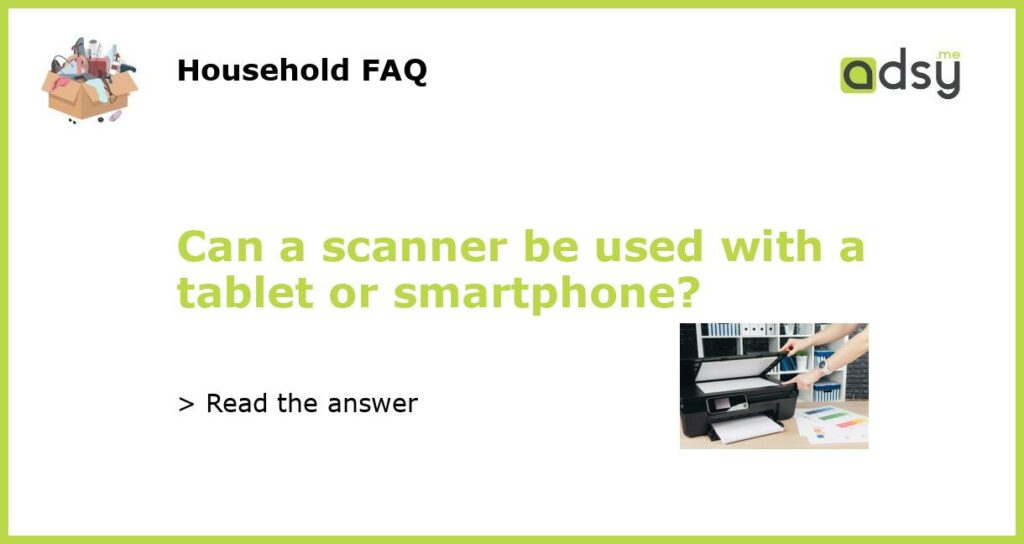Yes, a scanner can be used with a tablet or smartphone.
With the advancements in technology, it is now possible to use a scanner with a tablet or smartphone. This has made the process of scanning documents more convenient and accessible than ever before. Whether you need to digitize important paperwork or simply want to create a digital copy of a photo, using a scanner with your mobile device is a great solution.
How does it work?
Using a scanner with a tablet or smartphone typically involves installing a compatible app. These apps are specially designed to turn your device’s camera into a scanner. Once you have the app installed, you can simply open it, position your document or photo within the camera frame, and capture an image. The app will then use algorithms to automatically enhance the image, correct any perspective distortion, and convert it into a high-quality digital file.
What are the benefits?
The main benefit of using a scanner with a tablet or smartphone is the convenience it offers. Instead of relying on a bulky standalone scanner, you can simply use the device you already carry with you every day. This means you can easily scan documents or photos on the go, whether you’re at the office, at home, or traveling. Additionally, using a scanner app allows you to quickly and easily share the scanned files via email, messaging apps, or cloud storage services.
Top scanner apps for mobile devices
If you’re interested in using a scanner with your tablet or smartphone, here are some top scanner apps to consider:
- Adobe Scan: Adobe Scan is a powerful app that can automatically crop, rotate, and enhance scanned images. It also integrates with Adobe’s cloud services, allowing you to easily access your scanned files across multiple devices.
- CamScanner: CamScanner is a popular and feature-rich scanner app that offers text recognition, cloud storage integration, and collaboration tools. It also has an intuitive user interface and a range of editing options.
- Office Lens: Office Lens is a scanner app developed by Microsoft. It offers automatic cropping, text recognition, and integration with Microsoft Office apps. It’s a great choice for users who frequently work with Microsoft Office documents.
Considerations when using a scanner app
While using a scanner app with a tablet or smartphone is convenient, there are a few considerations to keep in mind:
- Image quality: The image quality of scanned documents can vary depending on the camera capabilities of your device. For important or high-quality documents, it may be worth investing in a dedicated scanner.
- App storage: Some scanner apps require a subscription or offer limited storage capacity. Be sure to read app reviews and understand the storage limitations before committing to a particular app.
- Privacy and security: When using a scanner app, be mindful of the privacy and security of your scanned files. Consider using a trusted app from a reputable developer and be cautious when sharing sensitive information.
In conclusion, using a scanner with a tablet or smartphone is not only possible but also offers numerous benefits in terms of convenience and accessibility. With the right scanner app, you can easily digitize documents and photos, enhance the scanned images, and share them with others. Just be sure to consider the image quality, storage options, and privacy and security implications when selecting a scanner app for your mobile device.