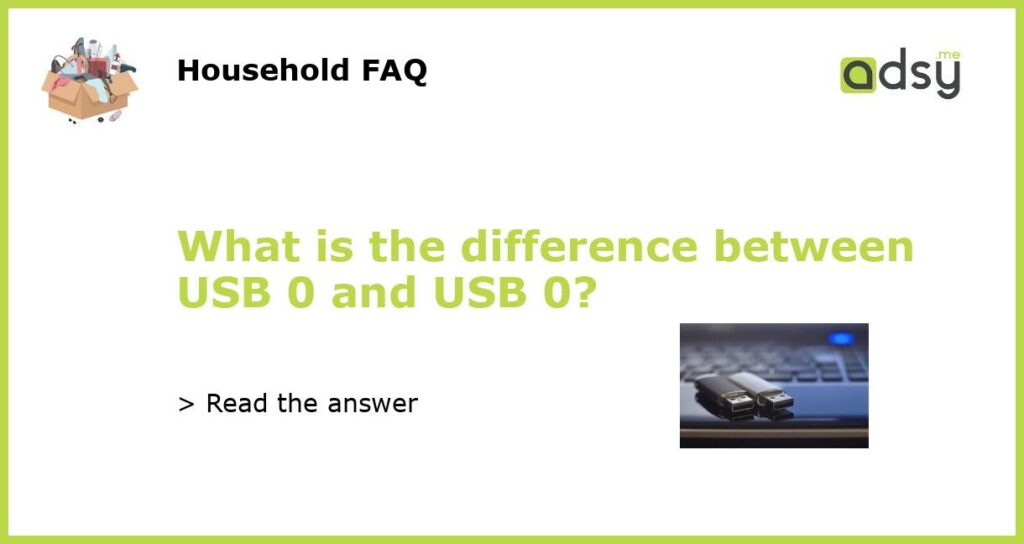Difference Between USB 2.0 and USB 3.0 Explained
USB (Universal Serial Bus) is a standard connection interface used to connect a variety of devices to a computer or electronic device. USB has evolved over the years, with different versions providing different speeds and capabilities. Two commonly used versions are USB 2.0 and USB 3.0. While they may appear similar, there are several key differences between the two.
Speed
One of the primary differences between USB 2.0 and USB 3.0 is the speed at which data can be transferred. USB 2.0 has a maximum data transfer rate of 480 Mbps (Megabits per second) or 60 MB/s (Megabytes per second). This speed is sufficient for most common tasks like transferring files, connecting peripherals like keyboards and mice, and charging devices.
On the other hand, USB 3.0 offers a significant improvement in speed. The maximum data transfer rate of USB 3.0 is 5 Gbps (Gigabits per second) or 625 MB/s (Megabytes per second). This means that USB 3.0 can transfer data up to 10 times faster than USB 2.0. This makes it ideal for high-speed data transfer tasks like backing up large files, copying multimedia content, and connecting external storage devices.
Power
Another difference between USB 2.0 and USB 3.0 is the amount of power they can deliver to connected devices. USB 2.0 ports can typically deliver up to 500 mA (milliamperes) of current at 5V (Volts), providing a maximum power output of 2.5 Watts. This is sufficient for most low-power devices like keyboards, mice, and smartphones.
In contrast, USB 3.0 ports can deliver up to 900 mA (milliamperes) of current at 5V (Volts), providing a maximum power output of 4.5 Watts. This increased power delivery makes USB 3.0 suitable for charging higher-power devices like tablets and powerful smartphones.
Backward Compatibility
While USB 3.0 provides significant improvements in speed and power delivery, it is also designed to be backward compatible with USB 2.0 devices. This means that USB 3.0 ports can still be used to connect USB 2.0 devices, although the data transfer speed and power delivery will be limited to USB 2.0 specifications.
However, it is important to note that using a USB 3.0 device with a USB 2.0 port will result in the device operating at USB 2.0 speeds. To take full advantage of USB 3.0 capabilities, both the device and the port need to be USB 3.0 compatible.
Connector
USB 2.0 and USB 3.0 connectors are physically similar but have some noticeable differences. USB 2.0 connectors typically have black plastic inserts, while USB 3.0 connectors have blue plastic inserts. This helps to easily differentiate between the two types.
Furthermore, the internal design of USB 3.0 connectors differs from USB 2.0 connectors. USB 3.0 connectors have additional pins and wires to support the increased speed and power delivery capabilities. These additional pins and wires allow better signal integrity and faster data transfer rates.
Compatibility
USB 2.0 and USB 3.0 devices are designed to work with specific generations of USB controllers. USB 2.0 devices are compatible with USB 2.0 controllers, while USB 3.0 devices require USB 3.0 controllers to function properly.
Most modern computers and laptops are equipped with USB 3.0 ports, which are backward compatible with USB 2.0 devices. However, older devices that do not support USB 3.0 may require an additional USB 3.0 controller or adapter to be used with USB 3.0 devices.
In summary, USB 2.0 and USB 3.0 differ in terms of speed, power delivery, backward compatibility, connector design, and compatibility requirements. USB 3.0 offers faster data transfer speeds, higher power delivery, and improved performance for compatible devices. However, USB 2.0 still remains widely used and compatible with a wide range of devices, especially those without high-speed data transfer requirements.