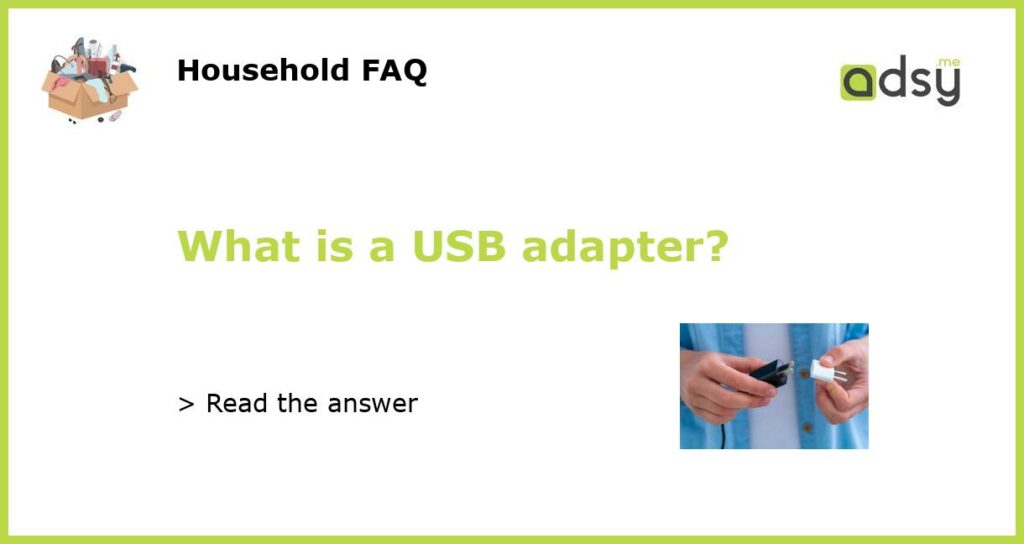What is a USB Adapter?
A USB adapter is a device that allows different types of USB connections to be made. It can be used to extend the length of a cable or to convert one USB port into another. There are different types of USB adapters available on the market, each with its own unique function and purpose. Some common types include USB to HDMI adapter, USB to VGA adapter, USB to Ethernet adapter, and USB to serial adapter.
Why Would You Need a USB Adapter?
USB adapters come in handy when you want to connect a device to your computer that doesn’t have the right type of USB port. For example, if your computer only has USB Type-C ports, but your printer uses USB Type-A, you can use a USB Type-C to Type-A adapter to connect the printer to your computer. Alternatively, if your laptop doesn’t have an Ethernet port, you can use a USB to Ethernet adapter to connect to the internet through a wired connection.
How to Choose the Right USB Adapter for You?
When choosing a USB adapter, it’s important to consider the type of USB port you need to convert and the device you’re connecting to it. You also need to check the specifications of the adapter to ensure it supports the features you require, such as high-speed data transfer rates, video output, or charging capability. Additionally, you need to ensure that the adapter is compatible with your computer’s operating system.
Where to Buy USB Adapters?
USB adapters can be purchased from various online retailers such as Amazon, Best Buy, and Walmart. They are also available in physical stores that sell electronics and computer accessories like Fry’s Electronics and Micro Center. It’s important to buy adapters from reputable sellers to ensure they are of good quality and come with warranties in case of defects.
USB adapters have become an essential component of the modern computer system. The ability to convert one type of USB port to another makes it possible to connect a wide range of devices to your computer, making it more versatile and functional. When shopping for USB adapters, it’s crucial to consider your specific needs, check the adapter’s specifications, and purchase from reputable sellers.