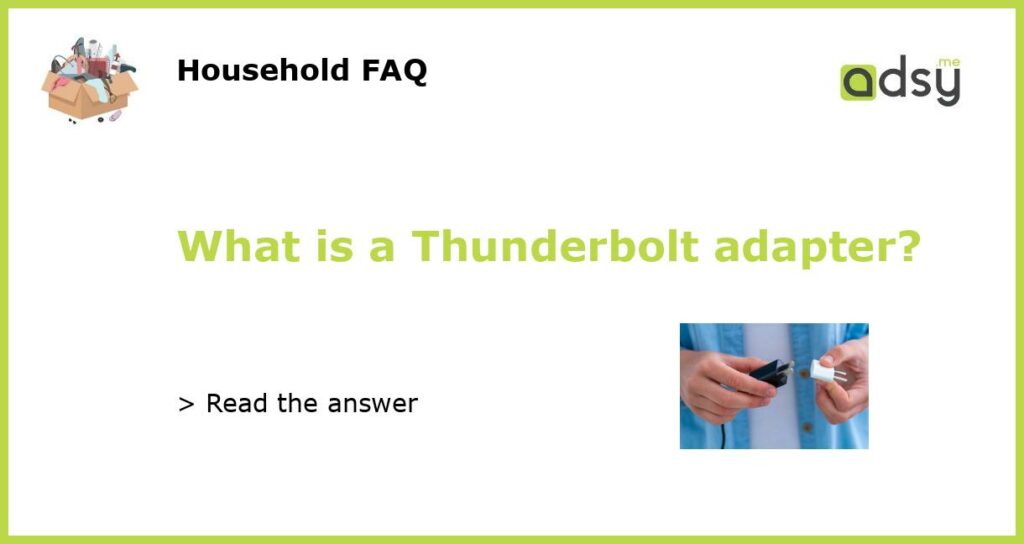Understanding Thunderbolt Adapter: Everything You Need to Know
If you are an Apple user, chances are, you’ve heard about Thunderbolt ports and adapters. Thunderbolt ports have been around since 2011 and are known for their blazing-fast data transfer rates of up to 40 Gbps, making them a favorite of content creators, video editors, and other professionals who deal with large files. Thunderbolt adapters, on the other hand, have become popular accessories for those who want to expand their computer’s connectivity options. But what exactly are Thunderbolt adapters, and how do they work?
What is a Thunderbolt Adapter?
A Thunderbolt adapter is a device that allows you to connect your Thunderbolt-equipped Mac or PC to other devices that use different types of ports, such as USB, Ethernet, HDMI, DisplayPort, and others. Thunderbolt adapters come in different shapes and sizes and can be standalone devices that connect to your computer via a Thunderbolt cable or built-in devices that are part of another device, such as an external hard drive or a dock. Some Thunderbolt adapters are also compatible with PCs that have Thunderbolt ports.
What Are the Benefits of Using a Thunderbolt Adapter?
Using a Thunderbolt adapter can bring a host of benefits to your computing experience. One of the most significant benefits is the ability to expand your computer’s connectivity options. With a Thunderbolt adapter, you can connect to a wide range of devices, including external hard drives, displays, cameras, and even Ethernet networks. Thunderbolt adapters also allow you to take advantage of Thunderbolt’s fast data transfer rates, which can significantly speed up the process of transferring large files.
How to Choose the Right Thunderbolt Adapter?
With so many Thunderbolt adapters available in the market, choosing the right one can be confusing. Here are some factors to consider when selecting a Thunderbolt adapter:
- Compatibility: Make sure the adapter is compatible with your computer’s Thunderbolt port and the devices you want to connect to.
- Ports: Choose an adapter that has the ports you need. For example, if you need to connect to an Ethernet network, choose an adapter that has an Ethernet port.
- Speed: Look for an adapter that supports the speed you need. For example, if you want to connect to a 4K display, choose an adapter that supports DisplayPort 1.2 or HDMI 2.0.
- Brand: Choose a reputable brand that offers good customer support and warranty.
- Price: Thunderbolt adapters can be expensive, so make sure to choose one that fits your budget.
Thunderbolt adapters can be a useful accessory for Thunderbolt-equipped Mac and PC users who want to expand their connectivity options. With fast data transfer rates and the ability to connect to a wide range of devices, Thunderbolt adapters can significantly improve your computing experience. When choosing a Thunderbolt adapter, make sure to consider factors such as compatibility, ports, speed, brand, and price.