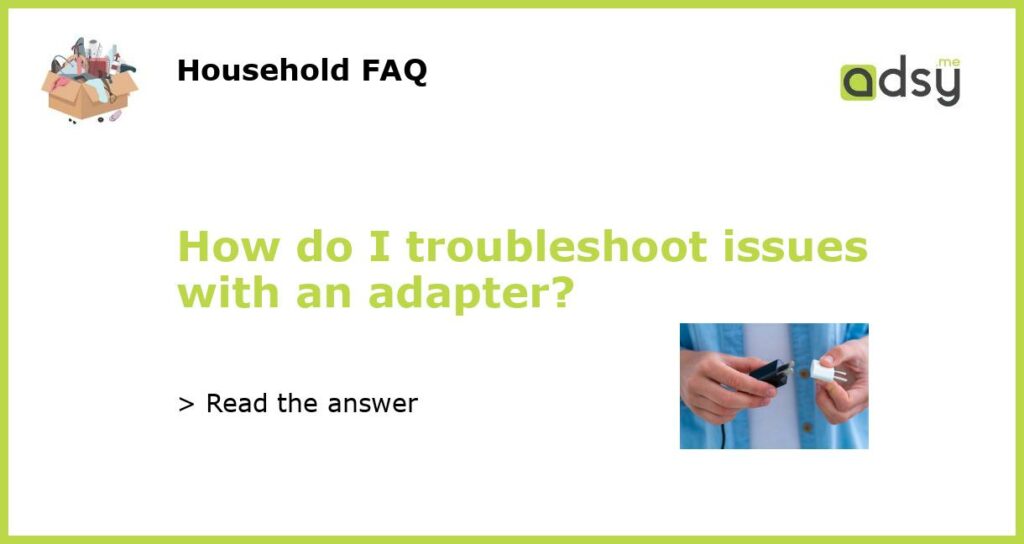Check the Physical Connections
The first thing you should do when troubleshooting issues with an adapter is to check the physical connections. Make sure that the adapter is properly plugged into your device and the power source. If the adapter is connected to a power strip or surge protector, try plugging it directly into a wall outlet to see if that solves the problem.
Test with Another Device
If you’re still having issues with the adapter, try testing it with another device. If the adapter works with another device, the problem is likely with the original device. If it doesn’t work with another device, the adapter may be faulty and need to be replaced.
Check for Updates
Make sure that your device and the adapter are both up to date with any available software updates. This could include firmware updates or driver updates. Check the manufacturer’s website for any available updates and follow their instructions for downloading and installing them.
Check for Damage
Inspect the adapter for any visible damage or wear and tear. If the adapter is damaged, it may need to be replaced. Additionally, check the power cable for any frayed wires or damage. If you find any damage, stop using the adapter immediately and replace it as soon as possible.
Contact Manufacturer Support
If you’re still unable to troubleshoot issues with your adapter after trying the above steps, contact the manufacturer’s support. They may have additional troubleshooting steps or be able to provide a replacement if the adapter is still under warranty. Be sure to have your device and adapter model numbers and any available troubleshooting information on hand when you contact them.