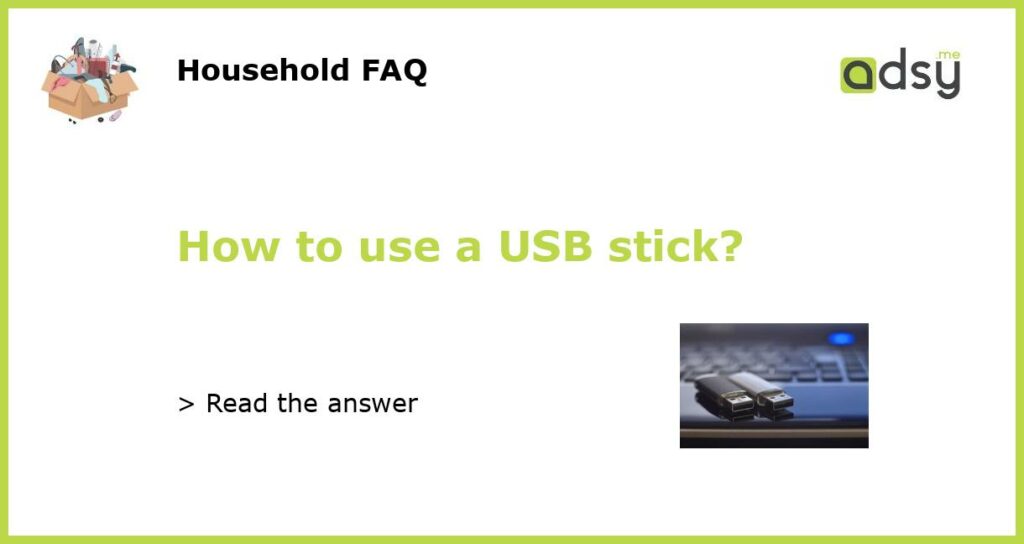Headline: What is a USB stick?
A USB stick, also known as a USB flash drive or thumb drive, is a small portable device that is used to store and transfer data. It is a convenient and versatile form of external storage that can be used on various devices, such as computers, laptops, and even smartphones.
Headline: How to connect a USB stick to your device?
Connecting a USB stick to your device is a simple process. Most devices have USB ports that allow you to plug the USB stick directly into the device. The USB stick will usually have a connector on one end that fits into the USB port. Once connected, the device will recognize the USB stick and you will be able to access the files stored on it.
Headline: How to transfer files to a USB stick?
Transferring files to a USB stick is straightforward. After connecting the USB stick to your device, you can simply drag and drop the files you want to transfer onto the USB stick icon. Alternatively, you can right-click on the files you want to transfer, select “Copy,” and then navigate to the USB stick and select “Paste” to complete the transfer.
Headline: How to safely remove a USB stick from your device?
It is important to safely remove a USB stick from your device to avoid any potential data loss or corruption. Before removing the USB stick, make sure that any file transfers are complete and that the USB stick is not being actively accessed by any programs. In most operating systems, there is a “Safely Remove Hardware” option that allows you to safely eject the USB stick. Click on this option, and once you receive confirmation that it is safe to do so, you can physically remove the USB stick from the device.
Headline: Tips for using a USB stick effectively
Here are some tips to help you use a USB stick effectively:
- Regularly backup the files on your USB stick to prevent data loss in case the stick gets damaged or lost.
- Label your USB stick with your name or a description to easily identify it among other USB sticks.
- Keep your USB stick in a safe place when not in use to protect it from physical damage.
- Avoid removing the USB stick while files are being transferred or accessed to prevent data corruption.
- Scan your USB stick for malware regularly to ensure that it is free from any potentially harmful files.
- Consider using encrypted USB sticks if you need to store sensitive or confidential information.