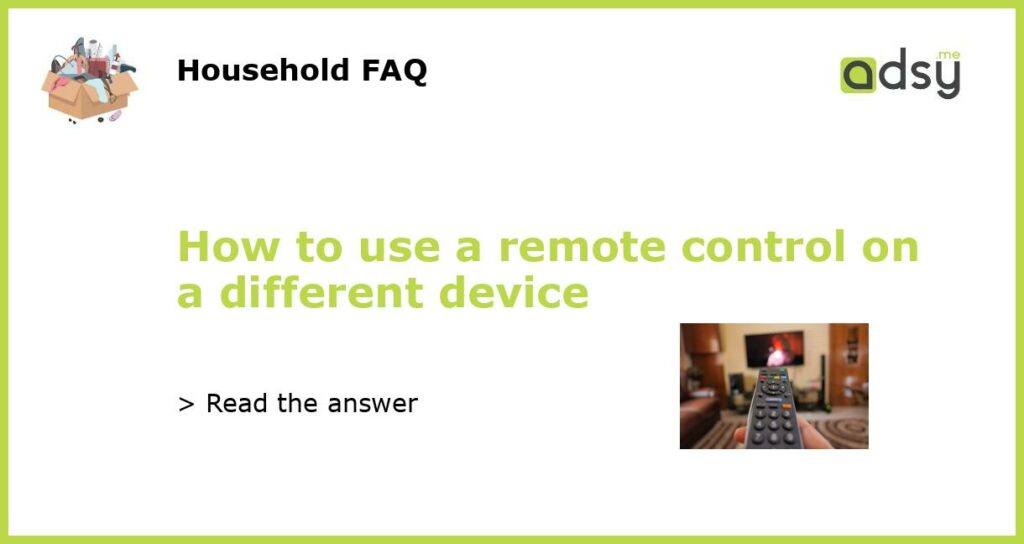Understand the Different Types of Remote Controls
Before learning how to use a remote control on a different device, it is important to understand the different types available in the market. There are various remote control technologies such as infrared (IR), radio frequency (RF), and Bluetooth. The type of remote control you have will determine how it can be used on different devices.
If you have an IR remote control, it relies on line-of-sight communication to work. This means that you need to point the remote directly towards the device you want to control. On the other hand, RF remote controls use radio signals to communicate with the device, which means you don’t need to point it directly at the device. Bluetooth remote controls require pairing with the device before they can be used.
Check Compatibility and Pairing Options
Once you have determined the type of remote control you have, check if it is compatible with the device you want to control. Different devices may have different compatibility requirements, so it is important to do some research or check the user manual to ensure compatibility.
If you have an RF remote control, you usually don’t need to worry about compatibility as long as the device you want to control has an RF receiver. IR remote controls may require a clear line of sight, so make sure there are no obstacles blocking the communication between the remote and the device. Bluetooth remote controls need to be paired with the device before they can be used. Check the device’s settings to initiate the pairing process.
Programming the Remote Control
If you are using an IR remote control, it may require programming to work with a different device. This can usually be done by entering a specific code into the remote control. The code you need will depend on the make and model of the device you want to control. You can find a list of codes in the remote control’s user manual or by searching online. Follow the instructions provided to program the remote control.
For RF remote controls, programming is usually not required. These remote controls are designed to work with a specific device or a range of devices without the need for codes or programming. Simply ensure that the remote control and the device are on the same frequency, and they should work together without any additional setup.
Using Smartphone Apps as Remote Controls
If you don’t have a compatible remote control or want a more convenient option, you can use smartphone apps as remote controls. Many devices, such as televisions and media players, have companion apps available for download. These apps allow you to control the device using your smartphone’s touchscreen interface.
To use a smartphone app as a remote control, first, download the app from the respective app store. Make sure your smartphone is connected to the same Wi-Fi network as the device you want to control. Open the app, and it should automatically detect the device. Follow the on-screen instructions to set up the connection, and you will be able to control the device using your smartphone.
Consider Universal Remote Controls
If you have multiple devices that use different remote controls, consider investing in a universal remote control. Universal remote controls are designed to work with a variety of devices, eliminating the need for multiple remotes. These remotes can often be programmed to control multiple devices simultaneously, making them a convenient option for managing all your devices.
To use a universal remote control, follow the instructions provided with the remote to set it up. This usually involves entering specific codes or using the remote’s learning function to program it with the desired devices. Once set up, you can easily switch between controlling different devices using the same remote control.