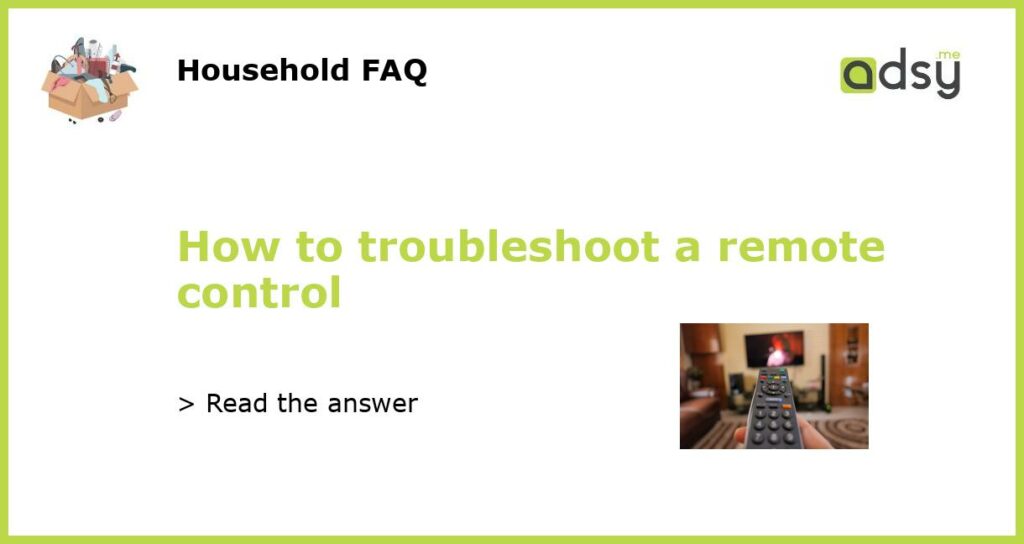Check the Batteries
One of the first things you should do when troubleshooting a remote control is to check the batteries. Weak or dead batteries are often the cause of remote control issues. Remove the battery cover from the back of the remote control and inspect the batteries. If they are old or low on power, replace them with fresh batteries. Make sure to insert the batteries correctly, following the polarity markings inside the remote control’s battery compartment.
Clean the Remote Control
If your remote control is not functioning properly, it may be due to dirt and dust buildup interfering with the electrical connections. Use a soft, lint-free cloth or cotton swab dipped in rubbing alcohol to clean the buttons and surfaces of the remote control. Pay special attention to the areas around the buttons, as dirt and grime can accumulate there. After cleaning, allow the remote control to dry completely before inserting new batteries and testing its functionality.
Reset the Remote Control
In some cases, resetting the remote control can resolve any communication issues or software glitches. To reset the remote control, remove the batteries and press all of the buttons on the remote control multiple times. This helps discharge any remaining electrical charge and helps reset the remote control’s internal circuitry. After pressing all the buttons, reinsert the batteries and test the remote control to see if the issue has been resolved.
Check for Signal Interference
Signal interference can also cause problems with remote control functionality. Nearby electronic devices, such as Wi-Fi routers, cordless phones, or other remote control devices, can interfere with the signal and disrupt communication between the remote control and the device it is trying to operate. Move these devices away from the remote control and try using it again. If interference is the issue, relocating the remote control and the device it operates can help improve the signal.
Consult the Manufacturer’s Manual or Website
If none of the above troubleshooting steps has resolved the issue with your remote control, consult the manufacturer’s manual or visit their website for further guidance. The manual may provide specific troubleshooting instructions or suggest additional steps to resolve the issue. The manufacturer’s website may also have a support section where you can find troubleshooting guides or contact customer support for assistance. Provide them with the brand, model, and any error codes displayed on the remote control to help them diagnose and resolve the problem.