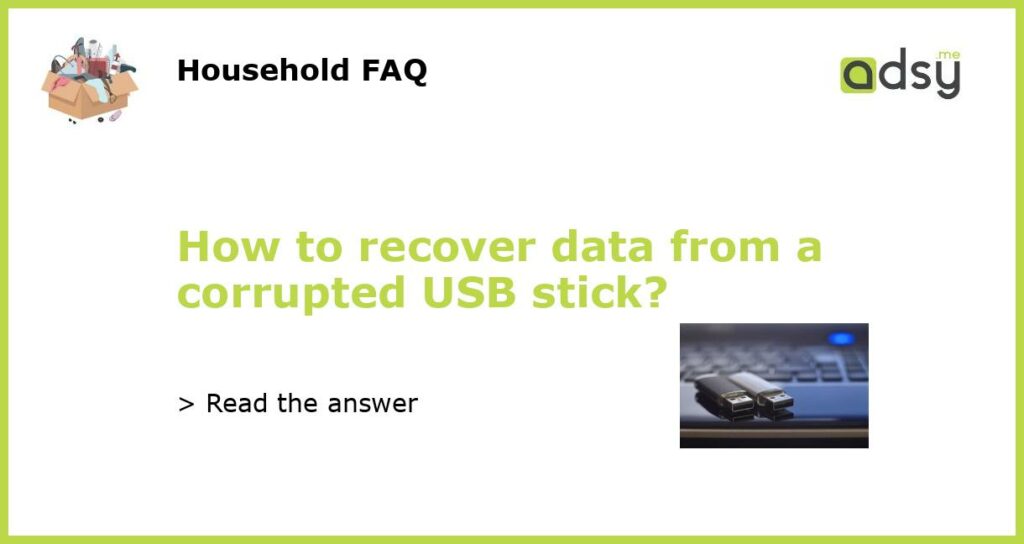Check the USB stick for physical damage
If your USB stick is not being recognized by your computer or is showing signs of corruption, the first step is to check for any physical damage. Inspect the USB stick for any visible signs of damage such as bent or broken connectors. If you find any physical damage, it is likely that the USB stick is beyond repair and your data may be lost. In such cases, you may need to consult professional data recovery services.
Use data recovery software
If there is no physical damage to your USB stick, there is a chance that your data can be recovered using data recovery software. There are various data recovery software programs available online that can help you recover data from a corrupted USB stick. These software programs are designed to scan the USB stick, locate any lost or inaccessible data, and recover it. Some popular data recovery software options include Recuva, EaseUS Data Recovery Wizard, and Disk Drill. Before using any data recovery software, it is important to read user reviews and choose a reputable program.
Try accessing the USB stick on a different computer
If your USB stick is not being recognized by your computer, it may be worth trying to access it on a different computer. Sometimes, the issue may be with your computer’s USB ports or drivers, rather than the USB stick itself. Connect the USB stick to a different computer and check if it is recognized. If it is, you can proceed to copy your data to a different storage device. If not, you may need to consider other data recovery options.
Format the USB stick
If your USB stick is not being recognized or is showing signs of corruption, formatting the USB stick may be a potential solution. However, it is important to note that formatting will erase all data on the USB stick. If you have important data on the USB stick, it is recommended to try data recovery methods before resorting to formatting. To format the USB stick, connect it to your computer, open “My Computer” or “File Explorer,” right-click on the USB drive, and select the “Format” option. Follow the prompts to complete the formatting process.
Consult professional data recovery services
If none of the above methods have been successful in recovering your data, it may be necessary to consult professional data recovery services. These services specialize in recovering data from various types of storage devices, including corrupted USB sticks. They have advanced tools and techniques to retrieve data from damaged or inaccessible storage devices. However, it is important to note that professional data recovery services can be expensive and there is no guarantee of a successful recovery. If your data is valuable and you are willing to invest in professional help, research and choose a reputable data recovery service.