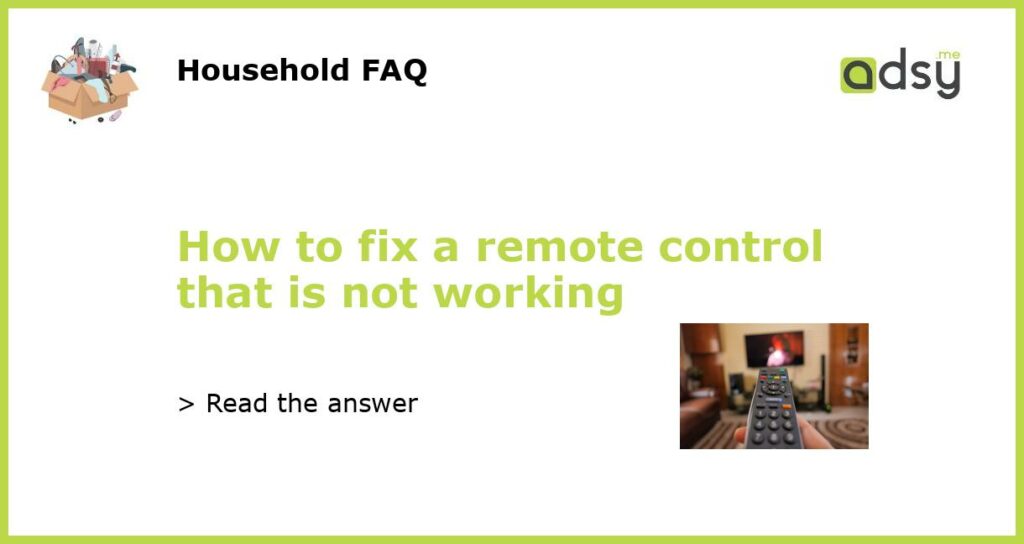5 Possible Reasons Why Your Remote Control Isn’t Working
Remote controls have become an essential part of our daily lives, allowing us to effortlessly control various devices from a distance. However, there may be situations when your remote control suddenly stops working. If you find yourself in this predicament, don’t panic! In this article, we will explore five possible reasons why your remote control isn’t functioning properly and offer solutions to fix the issue.
Dead Batteries
The most common reason for a non-responsive remote control is simply dead batteries. Over time, the batteries in your remote control can lose their charge, rendering the device useless. To fix this problem, start by opening the battery compartment on your remote control and replace the old batteries with fresh ones. Make sure to insert them correctly and check if this resolves the issue.
Obstructed Infrared Sensor
Another reason why your remote control might not be working is due to an obstructed infrared sensor. The infrared sensor on your device needs a clear line of sight to communicate with your TV, DVD player, or other appliances. Check if there are any objects blocking the path between the remote control and the device you are trying to operate. Ensure that there are no obstacles, such as furniture or other electronic devices, in the way. Removing obstructions should restore functionality to your remote control.
Loose Connections or Circuit Board Issues
If your remote control has experienced a fall or any physical damage, there might be loose connections or circuit board issues that are causing it to malfunction. In this case, try opening up the remote control and inspecting the internal components. Look for any loose wires or visibly damaged parts. If you are confident in your technical abilities, you can attempt to reattach loose connections or replace damaged components. However, if you are unsure, it is best to seek professional assistance or consider purchasing a new remote control.
Synchronization Problems
Some remote controls require synchronization with the device they are controlling in order to function properly. This is common in universal remote controls that can operate multiple devices. If your remote control is not working, try re-syncing it with the desired device. Consult the instruction manual that came with your remote control or visit the manufacturer’s website for specific instructions on how to perform the synchronization process.
Factory Reset
If all else fails and your remote control still isn’t working, you may need to reset it to its factory settings. This can be done by pressing a specific combination of buttons on the remote control, typically found in the instruction manual or on the manufacturer’s website. Keep in mind that performing a factory reset will erase any custom settings or programmed codes on your remote control, so be prepared to reconfigure it once the reset is complete.
There you have it! Five possible reasons why your remote control isn’t working and steps you can take to fix the issue. Remember to always check the batteries first, remove any obstructions, and inspect for physical damage. If necessary, try to sync the remote control or perform a factory reset. With a little troubleshooting, you’ll be back to effortlessly controlling your devices in no time!