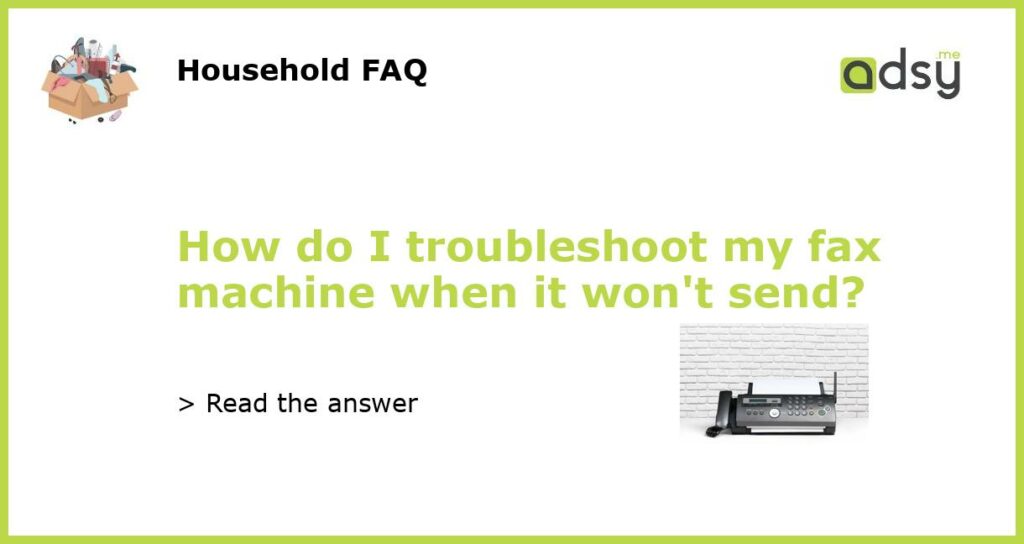Check physical connections and error messages
If your fax machine won’t send a message, the first thing to do is check the connections. Make sure that all cables are properly plugged in and that there are no loose connections. Once you’ve done that, check the display on your machine to see if there are any error messages that can give you a clue as to what’s wrong. If there is an error message, consult your user manual or online manuals for possible solutions.
Verify the fax number
If the error message doesn’t help, the next thing to do is verify that you have the correct fax number for the recipient. Double-check the number you have entered against the number on the recipient’s business card or website. Some businesses may have different fax numbers for different departments, so make sure you have the right number for the right department.
Check for a dial tone
If the connections are fine and the number is correct, the next step is to check for a dial tone. Pick up the handset on your fax machine and listen for a dial tone. If there is no dial tone, then you may have a problem with your phone line or the phone company’s service. In this case, contact your phone company to troubleshoot the issue.
Clear the fax memory
If there is a history of unsuccessful attempts to send messages, the fax memory may need to be cleared. Consult your user manual on how to clear the memory of your specific machine. Clearing the memory will delete all saved jobs and will give your machine a fresh start.
Check for compatibility issues
Finally, make sure that there are no compatibility issues between your machine and the recipient’s machine. Check with the recipient to make sure that their machine can receive messages from your machine. You can also test your machine by sending a message to a different fax number. If the message goes through successfully, then there may be an issue with the recipient’s machine or their phone line.