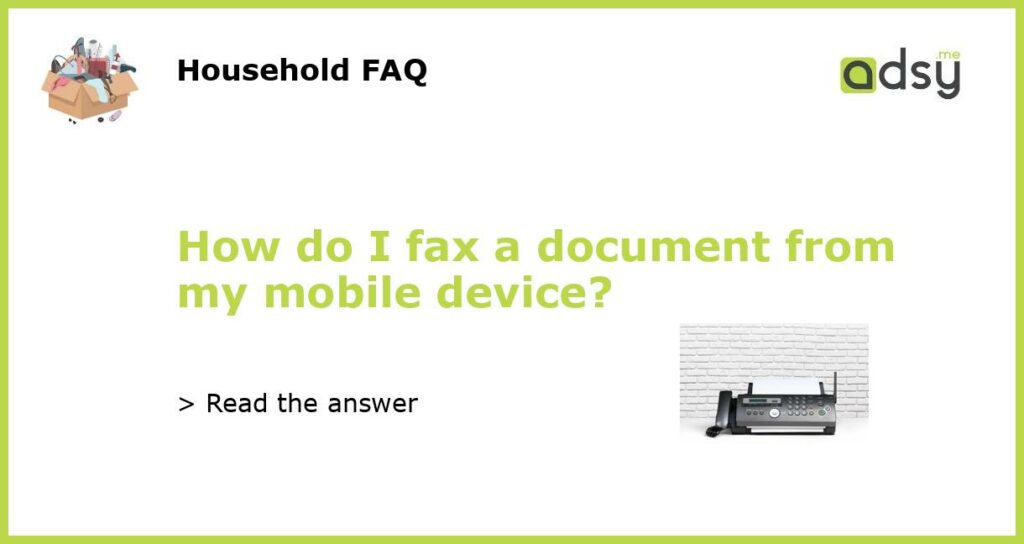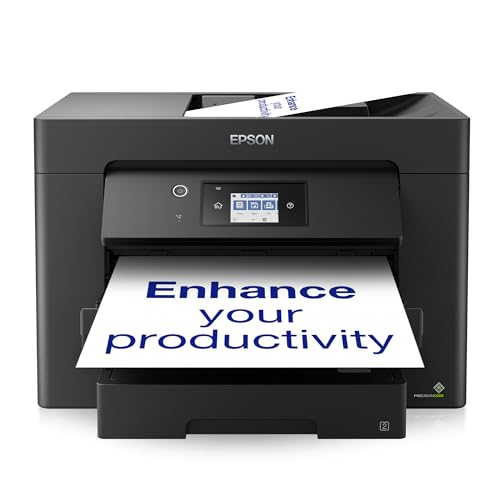Introduction
Gone are the days of fax machines and landlines. Today’s fast-paced world demands instant access and efficiency through mobile devices. So, how do you fax a document from your mobile device? In this article, we’ll explore some simple ways to send a fax right from your smartphone or tablet, without the need for a physical fax machine.
Use Fax Apps
One of the easiest options for faxing from a mobile device is by using fax apps. There are numerous fax apps available for both iOS and Android devices that allow you to scan and send documents as faxes. Some popular fax apps include eFax, MyFax, and Fax.plus, which offer a free trial before requiring a subscription fee.
Email to Fax
Email to Fax is another popular method for sending faxes using your mobile device. Most online fax services offer an email to fax feature that allows you to send a document as an email attachment to a designated fax number. The recipient receives the email as a fax on the other end, without needing an actual fax machine. You can use this feature by signing up for an online fax service like RingCentral, MyFax, or MetroFax.
Online Fax Services
Online fax services are becoming increasingly popular, especially for businesses who need to send faxes regularly. These services are easy to use and generally offer a free trial before requiring a subscription. With online fax services, you can send and receive faxes through an online portal, desktop or mobile app. Popular online fax services include HelloFax, FaxZero, and MetroFax.
Conclusion
With the convenience of mobile devices, sending a fax has never been easier. You don’t need a fax machine or a landline, just your smartphone or tablet. By using fax apps, email to fax, or online fax services, you can send important documents as faxes seamlessly, and on the go.