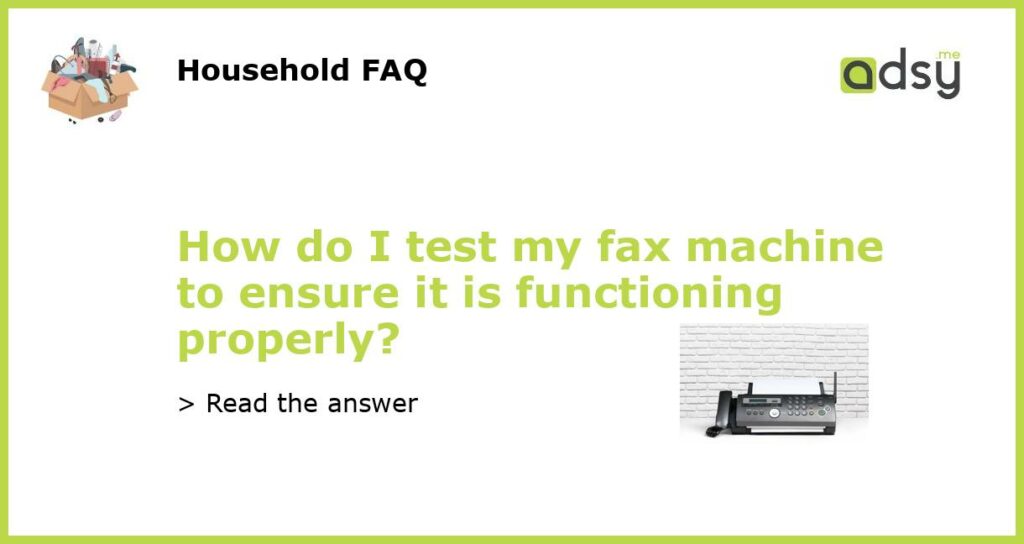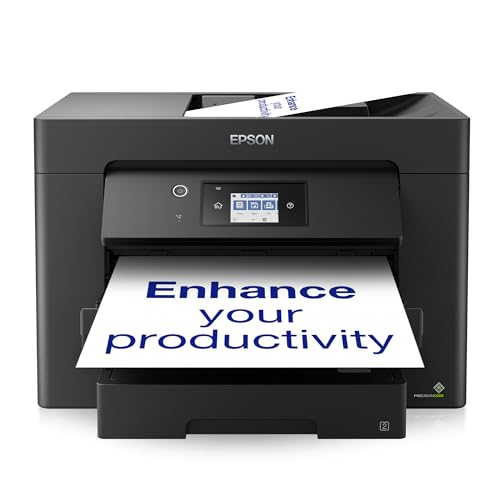Understanding the Basics of Fax Machines
A fax machine is an electronic device that sends and receives documents and images over a telephone line. The process involves converting the document into audio signals and transmitting it over the phone line. The receiving fax machine reverses the process to produce a hard copy of the document. While there are different types of fax machines, they all have the same basic components, including a document feeder, scanner, printer, modem, and keypad.
Checking Physical Connections
Before you start testing your fax machine, ensure that all the physical connections are in place. Check the power cord, telephone line, and the connection between fax machine and phone line. Make sure that the fax machine is plugged into a power outlet and that the telephone line is correctly connected to the fax machine’s line port and not the phone port. The phone port is for connecting a regular phone.
Testing the Fax Machine
Once you have confirmed that everything is connected correctly, the next step is to test the fax machine. The easiest way to test is to send a fax to a known working fax machine. Ask a friend or colleague with a functioning fax machine to send you a test fax. Alternatively, you can use an online fax service such as FaxZero to send a test fax to your fax machine.
Interpreting Test Results
If you receive a successful test fax, then your fax machine is functioning correctly, and you can send and receive faxes without any issue. However, if the test fax fails, then you need to identify the problem. Check the error message displayed on the fax machine’s screen, and consult the user manual or online resources to interpret the error code. Most fax machines have built-in diagnostics tools that can help you identify and resolve the problem.
Fax Machine Maintenance
Regular maintenance of your fax machine is essential to keep it working correctly. Clean the scanner glass regularly to ensure that documents scan correctly. Also, replace ink or toner cartridges on a timely basis to avoid smudging or blurring of texts and images. If you notice any performance issues with your fax machine, such as jamming or poor print quality, contact an authorized service center immediately. Regular maintenance will help keep your fax machine working correctly and avoid any surprises when you need to send or receive an important document.