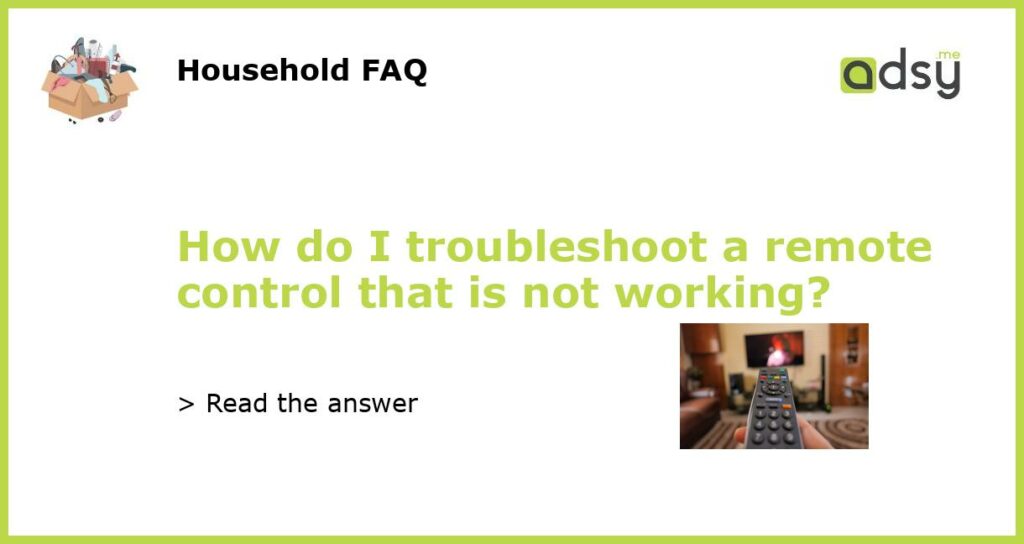Check the Batteries
One of the most common reasons why a remote control may not be working is because of dead or low batteries. Start by checking the battery compartment of the remote control and make sure the batteries are properly installed. If the batteries are old or low on power, it’s recommended to replace them with fresh ones.
Clean the Remote Control
Dirt, dust, and debris can accumulate on the buttons and sensors of the remote control, interfering with its functionality. Use a soft cloth or cotton swab dipped in rubbing alcohol or lens cleaner to gently clean the buttons and surface of the remote control. Make sure to remove any visible debris or sticky residue that may be affecting the buttons.
Reset the Remote Control
If cleaning the remote control doesn’t solve the issue, you can try resetting it. Look for a small reset button or a pinhole on the back or bottom of the remote control. Use a paperclip or a small pointed object to press and hold the reset button for a few seconds. This will reset the remote control to its default settings and may fix any glitches or software issues.
Check for Interference
Electrical interference from nearby devices can disrupt the signal between the remote control and the device it’s supposed to control. Move away from any electronic devices that may be causing interference, such as fluorescent lights, routers, or other remote controls. Additionally, make sure there are no obstacles blocking the line of sight between the remote control and the device.
Try a Universal Remote Control
If none of the above troubleshooting steps work, it’s possible that the remote control itself is faulty or incompatible with the device you’re trying to control. In this case, you may want to try using a universal remote control that is compatible with a wide range of devices. Universal remote controls can be programmed to work with specific brands or models, and they often come with instructions on how to set them up.