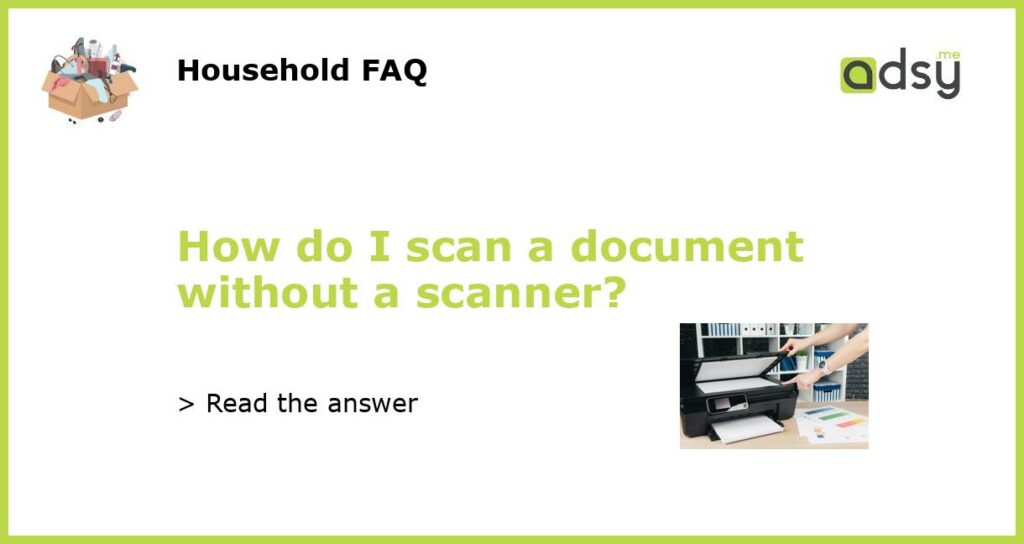Use a Mobile App
If you don’t have a physical scanner, you can use a mobile scanning app to easily scan documents using the camera on your smartphone. There are several apps available for both Android and iOS devices that make scanning quick and convenient. Simply download one of these apps from your app store and follow the instructions to start scanning.
Use a Scanner App on Your Laptop
If you have a laptop with a built-in camera, you can use a scanner app to scan documents directly from your computer. These apps work similarly to mobile scanning apps and allow you to capture and save scans without needing a physical scanner. Look for scanner apps that are compatible with your operating system and download one to get started.
Use Online Scanning Services
There are also online scanning services available that allow you to upload documents and have them converted into PDFs or other digital formats. These services typically require you to create an account, after which you can upload your document and have it scanned and processed on their servers. Once the scan is complete, you can download the digital version of your document.
Take a Photograph
If you don’t have access to a scanner or a smartphone, you can still scan a document by taking a photograph of it. Find a well-lit area and position the document so that it is flat and free from any obstructions. Take a clear photograph of the document and transfer it to your computer or smartphone. Once you have the image, you can use image editing software to crop, rotate, and enhance the document if needed.
Use a Document Scanning Service
If you have a large number of documents to scan and don’t have the time or resources to do it yourself, you can consider using a document scanning service. These services specialize in scanning and digitizing documents and can handle large volumes of paperwork. Simply pack up your documents and send them to the scanning service, and they will handle the rest. Once the documents are scanned, they will be returned to you, along with the digital copies.