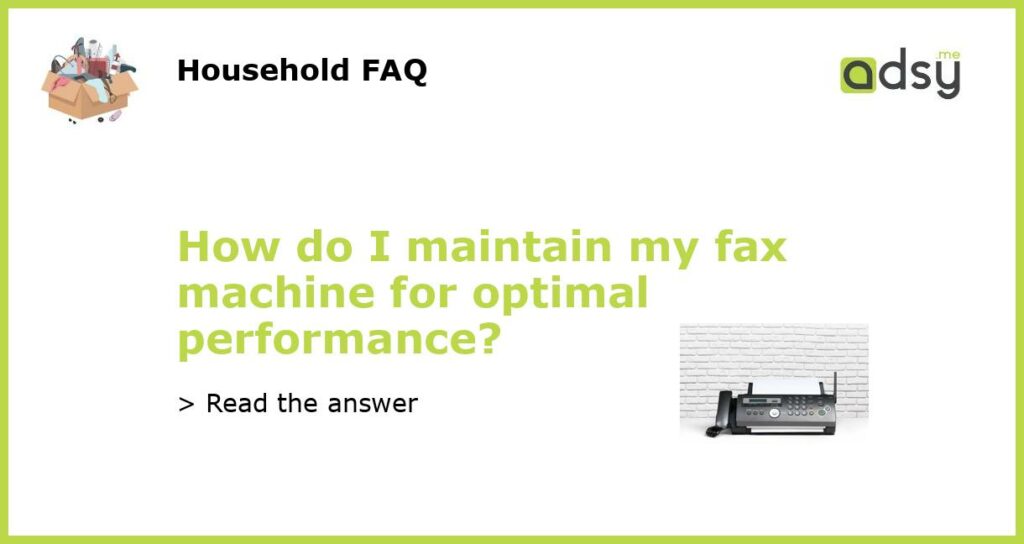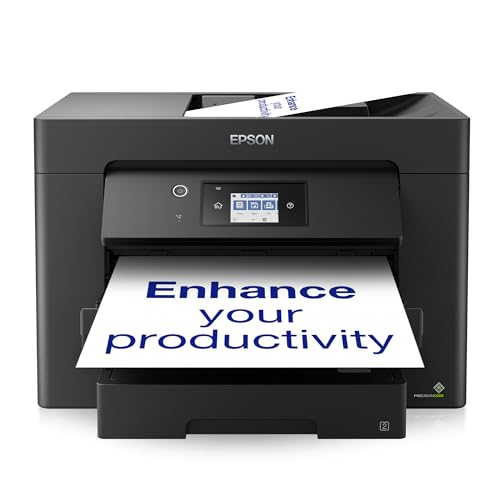Clean your fax machine regularly
Like any other machine, your fax machine needs regular cleaning to ensure it functions correctly. Dust and debris can build up inside, leading to paper jams or blurry printouts. Use a soft, dry cloth to wipe down the exterior and interior of the machine. If there is stubborn dirt or grime, use a slightly damp cloth. Make sure to avoid getting any moisture inside the machine.
Replace ink and toner cartridges as needed
If your fax machine uses ink or toner cartridges, it’s essential to keep them fresh to maintain optimal performance. These cartridges can dry out over time, leading to poor print quality or even damage to the machine. Keep an eye on the ink or toner levels and replace them as soon as they run low. You can usually buy replacement cartridges from the manufacturer or a third-party supplier.
Use high-quality paper
The type of paper you use can make a significant difference in the performance of your fax machine. Using low-quality paper can lead to paper jams, blurred printouts, or even damage to the machine. Choose a high-quality paper that’s suitable for your machine model and use it consistently. Avoid using paper that’s torn, wrinkled, or has adhesive labels attached, as they can cause problems with feeding and printing.
Conduct regular maintenance checks
To ensure your fax machine stays in top condition, conduct regular maintenance checks. This involves going through the machine and checking for any signs of wear or damage. Look for loose hinges or paper trays, cracked case or damaged cords. If you notice any problems, contact your manufacturer or a skilled technician for repairs. Regular maintenance checks can help you identify and fix issues before they become more serious and costly.
Follow the manufacturer’s instructions
Finally, the best way to ensure optimal performance from your fax machine is to follow the manufacturer’s instructions. Read the user manual carefully and follow any recommendations for maintenance, cleaning, paper types, and ink or toner cartridges.Use of equipment for other than intended operations violates the manufacturer’s instructions. If you’re unsure about any aspect of maintaining your fax machine, don’t hesitate to contact the manufacturer or a qualified technician for advice.