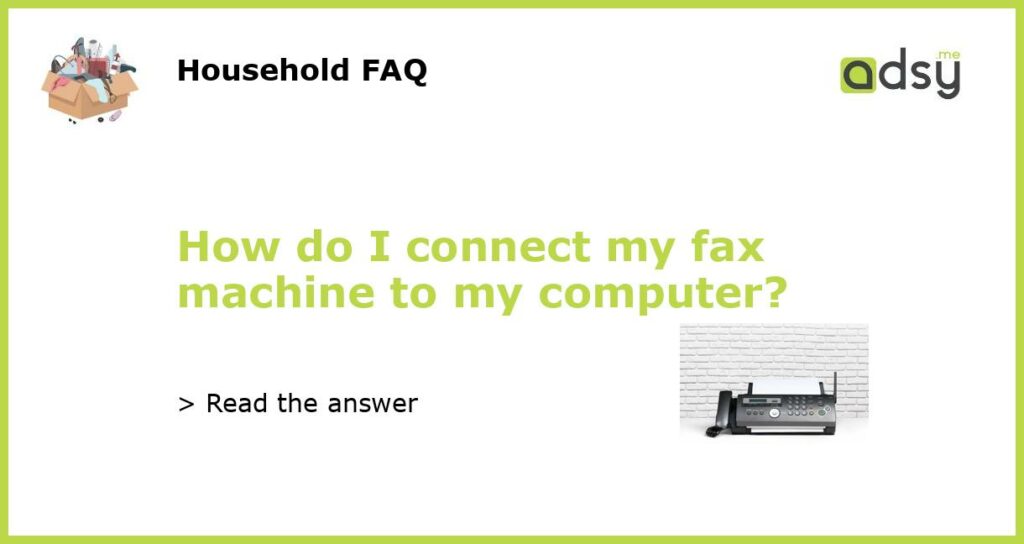Understanding the Basics of Connecting a Fax Machine to a Computer
Fax machines still play a vital role in many businesses and homes, especially in industries like healthcare and finance where physical signatures are still required. While fax machines are still relevant, many businesses are transitioning to digital alternatives; however, connecting a fax machine to a computer is still a viable option for some. This guide will provide a step-by-step process for connecting your fax machine to your computer.
Determine the Type of Fax Machine Connection
Before we dive into the process of connecting a fax machine to your computer, it is essential to determine the type of fax machine connection you have. There are two main types of fax machines; those that connect to analog lines (PSTN) and those that connect directly to an internet network. If your fax machine relies on an analog line, you will need to purchase an adapter to convert the fax signal to digital and connect it to your computer.
Installing the Fax Machine Software
Once you have determined your fax machine’s connection method, the next step is to install the fax software on your computer. This software should come with your fax machine and may include installation discs or downloadable software from the manufacturer’s website. Always choose a reputable software provider and be sure to download the most recent version to ensure maximum compatibility with your operating system.
Connecting the Fax Machine to Your Computer
Now that you have installed the necessary software, the next step is to connect the fax machine to your computer. Most fax machines will come with a USB or an Ethernet cable that you can use to connect it to your computer. Alternatively, you can purchase an adapter that will allow you to connect the fax machine to a USB port or an Ethernet port.
Configuring Your Fax Machine and Software Settings
With the software installed and the fax machine connected to your computer, the final step is to configure your fax machine and software settings. You will need to configure the fax machine’s dialing settings, including the prefix, carrier, and any necessary codes required to connect to your fax machine line. Next, you will need to configure your software settings to ensure proper receipt, transmission, and storage of faxes.
In conclusion, connecting a fax machine to your computer can be a straightforward process, but it does require some technical knowledge, including understanding the connection type, software installation, and proper configuration. With the right steps, you can enjoy all the benefits of a fax machine in your digital workplace.