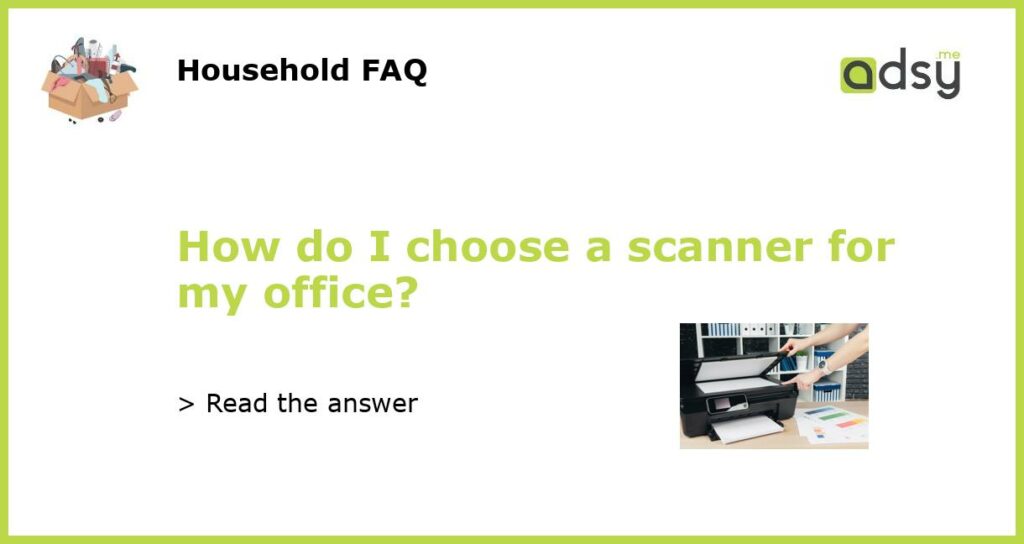Consider the Type of Scanning Needed
Before choosing a scanner for your office, it is important to consider the type of scanning you will be doing. There are different types of scanners available, each with its own set of features and capabilities. Some scanners are designed specifically for scanning documents, while others are versatile enough to scan various types of media, such as photos and film negatives. Assess your scanning needs and determine whether you need a specialized scanner or a multipurpose one.
Determine the Speed and Resolution
One of the key factors to consider when choosing a scanner for your office is the scanning speed and resolution. The scanning speed refers to how quickly the scanner can scan a document or an image. If your office requires high-volume scanning, you will want a scanner that can handle a large number of documents per minute. Additionally, the resolution of the scanner determines the clarity and detail of the scanned image. Consider the specific resolution requirements for your office, such as whether you need to scan highly-detailed documents or images, and choose a scanner accordingly.
Check Compatibility and Connectivity
Another important aspect to consider when choosing a scanner for your office is its compatibility and connectivity options. Ensure that the scanner is compatible with your office’s operating system, whether it is Windows, Mac, or Linux. Additionally, consider the connectivity options available. Many modern scanners offer both wired and wireless connectivity, allowing you to connect the scanner to your office network or directly to a computer via USB. Assess your office’s connectivity needs and choose a scanner that offers the appropriate options.
Look for Features and Software
Scanners come with a variety of features and software that can enhance your office’s scanning capabilities. Some scanners offer automatic duplex scanning, which allows for scanning both sides of a document in a single pass, saving time and effort. Other scanners may have built-in OCR (Optical Character Recognition) software, which can convert scanned text into editable documents. Consider the features and software that would be beneficial for your office’s scanning workflows, and choose a scanner that offers the necessary tools.
Consider Size, Durability, and Budget
Lastly, consider the size, durability, and budget when choosing a scanner for your office. Determine whether you need a compact scanner that can easily fit on a desk or a larger scanner that can handle larger documents. Assess the durability of the scanner, especially if it will be used frequently or in a busy office environment. Finally, set a budget for your scanner purchase and look for options that fit within your budget while still meeting your scanning needs.