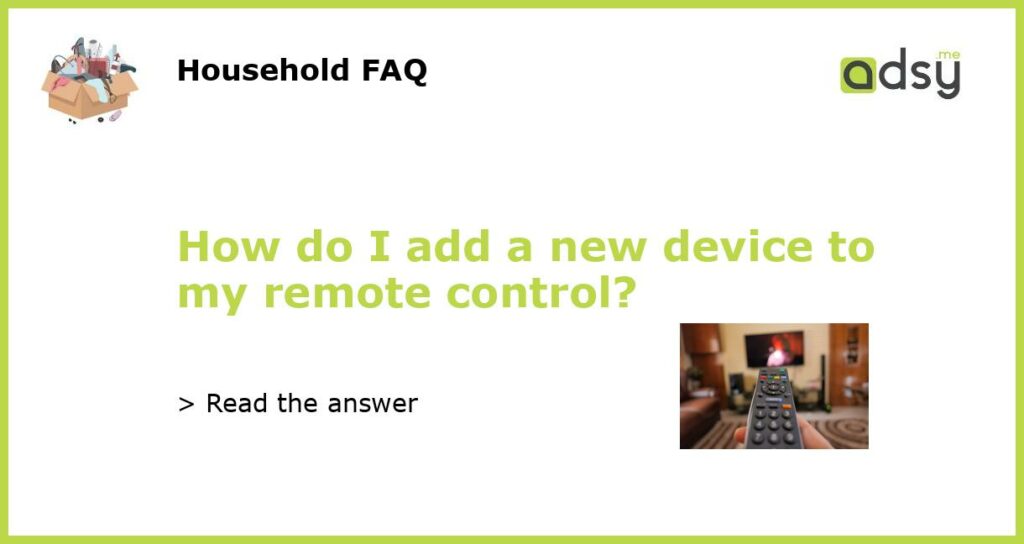Check the Compatibility of the Device
Before adding a new device to your remote control, it is essential to check if the remote control is compatible with the device you want to add. Remote controls typically have a list of compatible devices or a specific set of programming codes for different devices. If the device you want to add is not listed or the programming code is not available, it may not be possible to add it to your remote control.
Find the Programming Instructions
Once you have confirmed that the device is compatible with your remote control, the next step is to find the programming instructions. This information can usually be found in the user manual that came with your remote control. If you no longer have the manual, you can visit the manufacturer’s website and search for the model number of your remote control. There, you should be able to find a digital copy of the manual with programming instructions.
Identify the Device Code
The programming instructions will provide a list of device codes that correspond to different manufacturers and models. You will need to identify the device code for the specific brand and model of the device you want to add. This code is necessary for the remote control to communicate and control the device correctly.
Enter the Device Code
Once you have identified the device code, follow the programming instructions to enter it into your remote control. This is typically done by navigating through the menu or using specific buttons on the remote control. The process may vary depending on the brand and model of your remote control, so it is essential to follow the instructions carefully.
Test the Control
After entering the device code, it is important to test whether your remote control can now properly control the added device. Point the remote control toward the device and press the power button or any relevant buttons to test its functionality. If the device responds appropriately, then your remote control has been successfully programmed to control the new device. If not, double-check the device code and repeat the programming process.