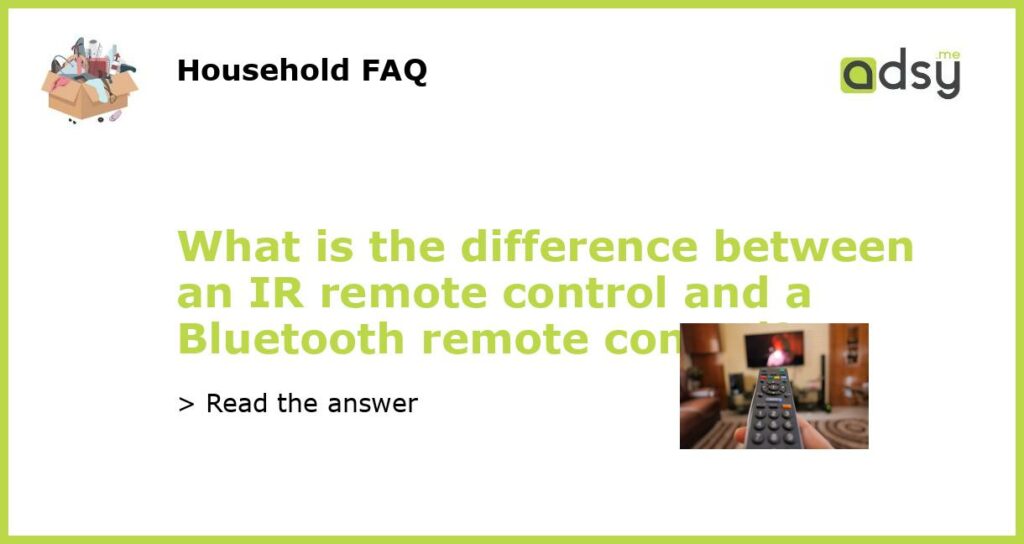IR remote control vs Bluetooth remote control: Understanding the Differences
Remote controls have become an essential part of our daily lives, allowing us to conveniently operate various electronic devices from a distance. While infrared (IR) remote controls have been widely used for decades, Bluetooth remote controls have gained popularity in recent years. So what exactly is the difference between an IR remote control and a Bluetooth remote control? Let’s dive in and explore their contrasting features and functionalities.
Communication Method: Infrared vs Bluetooth
The most fundamental difference between IR and Bluetooth remote controls lies in their communication methods. IR remote controls make use of infrared light to transmit signals to the device they are meant to control. The remote sends out an infrared signal in a specific frequency range, which is received by the device’s IR sensor, initiating the desired action.
On the other hand, Bluetooth remote controls utilize Bluetooth technology to establish a wireless connection with the controlled device. Bluetooth operates over short-range radio waves, allowing for seamless communication between the remote control and the device. This wireless connection enables the remote to send commands to the device and receive feedback, offering a more interactive experience compared to IR remote controls.
Range and Line of Sight
One of the limitations of IR remote controls is their reliance on line of sight to work effectively. This means that the IR signal needs a direct line of sight between the remote and the device’s IR sensor for successful transmission. Obstructions, such as walls or furniture, can hinder the signal, leading to the remote control not working properly. Additionally, IR remote controls generally have a limited range of around 5-15 meters.
Bluetooth remote controls, on the other hand, do not require a direct line of sight between the remote and the controlled device. Bluetooth signals can penetrate obstacles, allowing for more flexibility in terms of positioning the remote and the device. The range of Bluetooth remote controls typically extends up to 30 meters or more, depending on the specific Bluetooth version and the device’s capabilities.
Compatibility and Versatility
IR remote controls are commonly used for operating audio and video devices such as televisions, DVD players, and home theater systems. They have been widely adopted as the standard remote control technology in the consumer electronics industry. IR remote controls can also be used for controlling certain smart home devices, but their compatibility with modern smart devices is limited.
Bluetooth remote controls, on the other hand, are more versatile in terms of compatibility. Since Bluetooth is a widely accepted wireless communication standard, Bluetooth remote controls can be used with a wide range of devices, including smartphones, tablets, computers, gaming consoles, and various smart home devices. Bluetooth remotes often offer additional features, such as touchpads or voice control, enhancing their usability.
Power Consumption and Battery Life
In terms of power consumption, IR remote controls are generally more energy-efficient compared to Bluetooth remotes. IR signals require less power to transmit and receive, allowing the remote control to operate for extended periods without frequent battery changes. This is especially beneficial for devices that are used less frequently.
Bluetooth remote controls consume more power due to the continuous wireless communication between the remote and the device. However, advancements in Bluetooth technology have led to improved energy efficiency, allowing for longer battery life. Many Bluetooth remotes now have rechargeable batteries or offer power-saving features to mitigate the power consumption.
Ease of Setup and Connection
Setting up an IR remote control is generally straightforward. Users need to point the remote at the device, ensuring line of sight, and perform any necessary pairing or configuration steps. Once the initial setup is complete, the remote control is ready to use.
Bluetooth remote controls often require an initial pairing process that involves going into the device’s settings and selecting the remote control from a list of available Bluetooth devices. This can be slightly more involved compared to IR remote setup but provides a more seamless and reliable connection once established.
In conclusion, IR remote controls and Bluetooth remote controls differ in their communication methods, range, compatibility, power consumption, and ease of setup. While IR remotes are prevalent in traditional audio/video devices, Bluetooth remotes offer more versatility and advanced features for a wider range of devices. Understanding these differences can help you choose the right remote control for your specific needs and enhance your overall user experience.