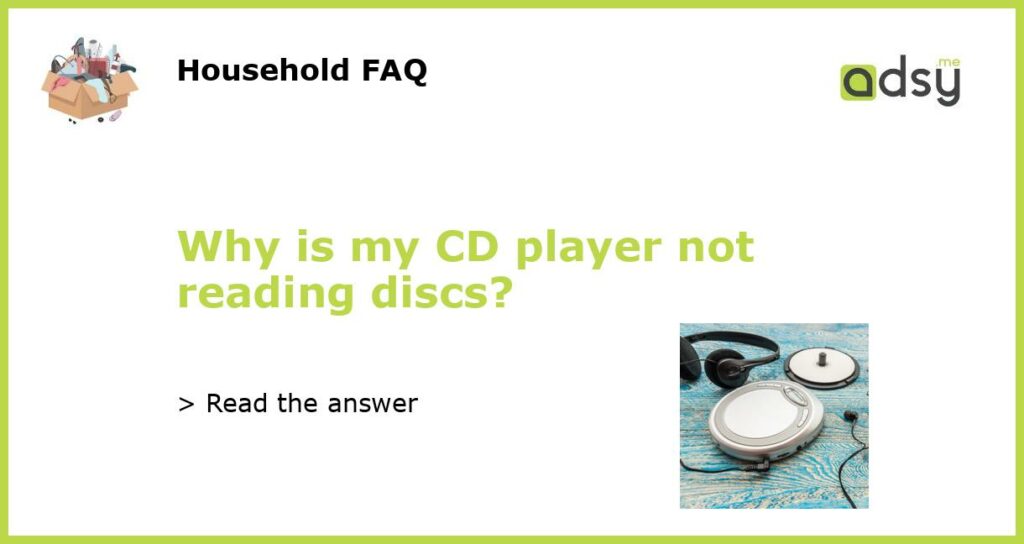Possible reasons why your CD player is not reading discs
Many people still own and use CD players, either as standalone devices or as part of a music system. However, sometimes these players can stop working properly, especially when they struggle to read the discs you insert. Here are some possible reasons why your CD player is not reading discs and how you can troubleshoot the issue:
Dirty or scratched CDs
The most common reason why a CD player cannot read a disc is that the disc itself is dirty or scratched. This can prevent the laser lenses in the player from reading the data properly. Try cleaning the disc with a microfiber cloth or purchase a disc cleaning kit. Also, be careful when handling your CDs, avoid touching the shiny surface or stacking them on top of each other as this can cause scratches.
Dirty or dusty lens
Sometimes, even if the disc is clean, the issue can still be with the CD player itself. If the lens that reads the disc is dirty or dusty, then it may prevent the player from reading the data. Try cleaning the lens using a special cleaning disc or use a cotton swab dipped in isopropyl alcohol to gently clean the lens.
Mechanical failure or misalignment
CD players are complex machines with many moving parts, and sometimes these parts can malfunction or become misaligned causing the player to struggle to read discs. If cleaning the disc and lens does not work, you may need to take the player to a professional to have it looked at or repaired.
Outdated technology
Another possible reason why your CD player is not reading discs could be due to its outdated technology. If your player is very old, it may not be compatible with newer types of CDs or formats (such as MP3 or WMA). Check the player’s manual to see what types of discs it supports and try playing a different type of disc to see if it works. Alternatively, consider upgrading to a newer player that is designed for a wider range of discs and formats.
Conclusion
In conclusion, there are many reasons why your CD player may be struggling to read discs, ranging from dirty or scratched discs to mechanical failure, outdated technology, or issues with the lens. By trying out the troubleshooting steps above, you can identify what the issue may be and take appropriate action to fix it or replace the player if necessary.