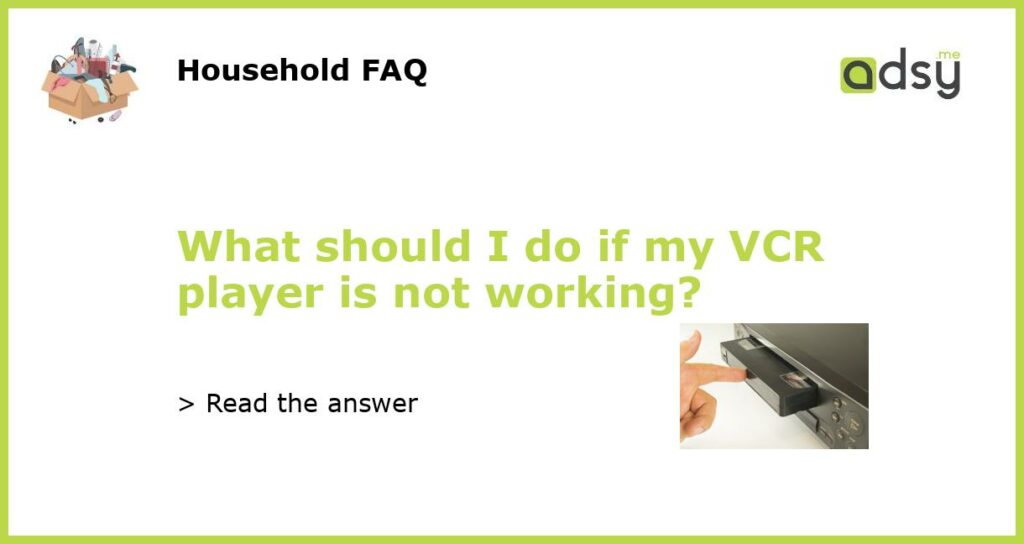Troubleshooting Common VCR Player Issues
If your VCR player is not working properly, it can be frustrating and inconvenient. However, before you rush to replace it, there are a few troubleshooting steps you can try to fix the issue. Here are some common problems and their solutions:
Check the Connections
The first thing you need to do is check all the connections between your VCR player and your TV. Make sure that the cables are securely plugged in and that there are no loose connections. If the video or audio cables are damaged, replace them with new ones. It’s also worth checking if the VCR player is plugged into a power source and turned on.
Clean the VCR Player
Over time, dust and dirt can accumulate inside the VCR player, causing it to malfunction. To clean the VCR player, you can use a can of compressed air to blow away any dust or debris from the various components. It’s also a good idea to clean the video heads using a cleaning cassette or cotton swabs dipped in isopropyl alcohol. Be gentle when cleaning the heads to avoid damaging them.
Reset the VCR Player
If cleaning and checking the connections didn’t solve the issue, you can try resetting the VCR player. Most VCR players have a reset button or a method to perform a factory reset. Consult the user manual or search for instructions specific to your model. Keep in mind that resetting the VCR player will erase any saved settings, so you may need to set it up again after the reset.
Seek Professional Help
If none of the above steps work, it may be time to seek professional help. Contact a local electronic repair shop or the manufacturer’s customer support for assistance. It’s possible that your VCR player has a more complex issue that requires professional expertise. They can diagnose the problem and provide you with a solution, whether it involves repairing the VCR player or recommending a replacement.