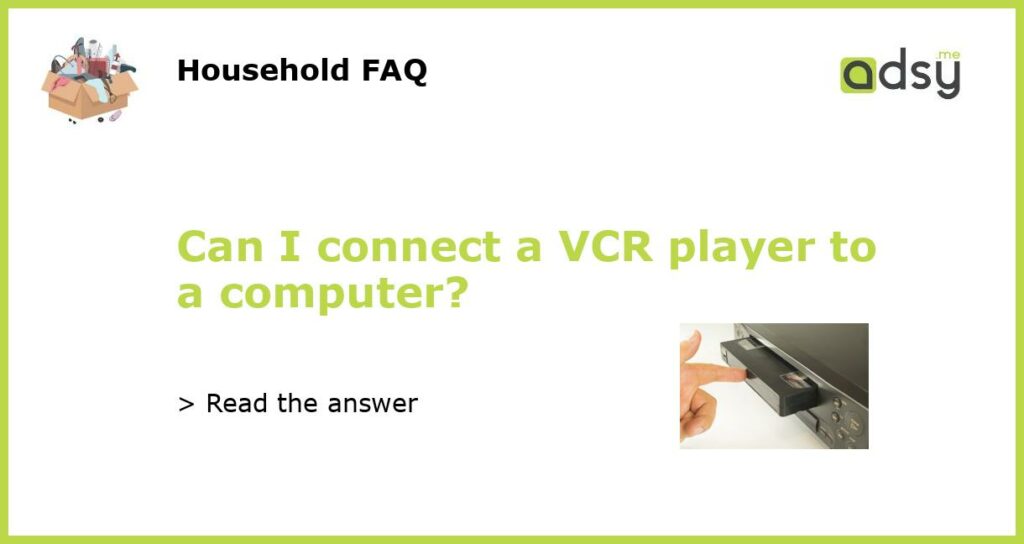Yes, you can connect a VCR player to a computer
In the era of streaming services and digital media, it may seem strange to want to connect a VCR player to a computer. However, for many people, especially those with cherished home videos on VHS tapes, the ability to convert these analogue recordings to a digital format is important. In this article, we will explore how you can connect a VCR player to a computer and transfer your VHS tapes to a digital format.
Understanding the connection types
Before connecting your VCR player to a computer, you need to understand the different connection types available. The most common connections are RCA cables and HDMI cables. Older VCR models typically have RCA outputs, while newer models may also have HDMI outputs. On the computer side, you will need an HDMI input or a video capture device with RCA inputs.
If your VCR player has RCA outputs, you will need an RCA-to-HDMI converter to connect it to your computer’s HDMI input. Alternatively, if both your VCR player and computer have RCA outputs and inputs, you can simply use an RCA cable to connect them. If you don’t have the necessary inputs and outputs, you can also purchase a video capture device that connects via USB and has RCA inputs.
Connect the VCR player to the computer
Once you have the appropriate cables or converter, you can begin connecting your VCR player to your computer. If you are using RCA cables, follow these steps:
- Locate the RCA audio and video outputs on your VCR player. These are usually color-coded, with yellow for video and red and white for audio.
- Connect one end of the RCA cable into the corresponding outputs on your VCR player.
- Locate the RCA inputs on your computer or video capture device.
- Connect the other end of the RCA cable into the corresponding inputs on your computer or video capture device.
If you are using an RCA-to-HDMI converter, follow these steps:
- Connect the RCA cables to the outputs of your VCR player.
- Connect the other end of the RCA cables to the inputs of the RCA-to-HDMI converter.
- Connect one end of the HDMI cable to the output of the RCA-to-HDMI converter.
- Connect the other end of the HDMI cable to the HDMI input on your computer.
Transferring the VHS tapes to digital format
Once you have successfully connected your VCR player to your computer, you are ready to transfer your VHS tapes to a digital format. The exact process will depend on the software and equipment you are using, but generally, you will need to do the following:
- Launch the video capture software on your computer.
- Insert the VHS tape you want to transfer into your VCR player.
- Press play on your VCR player and start the recording in the video capture software.
- Monitor the recording process to ensure it is capturing the video and audio correctly.
- Once the tape has finished playing, stop the recording in the video capture software.
- Save the recorded video file on your computer, ensuring you choose a format and quality suitable for your needs.
Connecting a VCR player to a computer may seem like a daunting task at first, but with the right cables or converters, it is a relatively straightforward process. By understanding the different connection types and following the steps outlined in this article, you can successfully transfer your VHS tapes to a digital format. This allows you to preserve and share your cherished memories without the limitations of outdated technology.