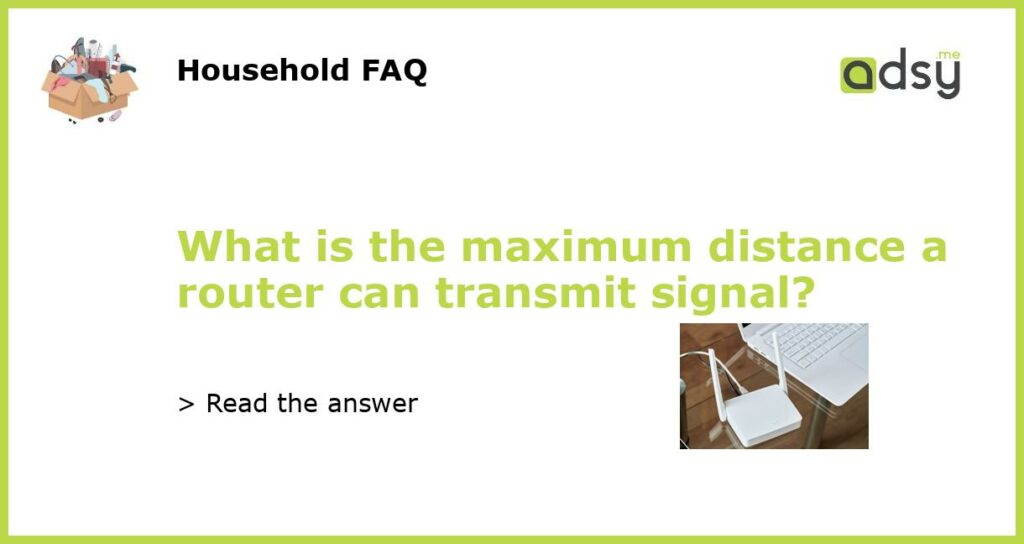What is the maximum distance a router can transmit signal?
The maximum distance a router can transmit a signal depends on various factors, including the type of router, the environment it is placed in, and the obstacles present. In general, most routers have a range of around 100 to 150 feet indoors and up to 300 feet outdoors. However, this range can vary significantly based on the factors mentioned above.
Factors affecting the range of a router
The range of a router is determined by several key factors:
Type of router
The type of router you are using plays a significant role in determining its range. There are different types of routers available, including 802.11n, 802.11ac, and 802.11ax (also known as Wi-Fi 6). Newer router models tend to have greater range and faster speeds compared to older ones.
Wi-Fi standards
The Wi-Fi standards supported by your router can also impact its range. As mentioned earlier, newer standards like 802.11ac and 802.11ax offer better performance and range compared to older standards like 802.11n or 802.11g.
Interference
Interference from other electronic devices or neighboring routers can reduce the range of your router. Common sources of interference include microwave ovens, cordless phones, baby monitors, and nearby Wi-Fi networks. It’s important to ensure that your router is placed away from these devices to minimize signal interference.
Obstacles
The presence of physical objects such as walls, floors, and furniture can also limit the range of your router. Thick walls, especially those made of concrete or brick, can significantly reduce signal strength. It’s best to position your router in a central location and minimize the number of obstacles between the router and your devices.
Antenna placement
The placement and orientation of the router’s antennas can also affect its range. Some routers have adjustable antennas that can be positioned to optimize signal coverage. Experimenting with different antenna positions can help you find the best signal range for your specific environment.
Tips to extend the range of your router
If you’re looking to extend the range of your router, here are some tips you can try:
Position your router in a central location
Placing your router in a central location of your home or office can help ensure that the signal reaches all areas. Avoid placing it near walls or in corners, as this can limit its range.
Minimize obstacles
Try to reduce the number of physical obstacles between your router and your devices. Avoid placing it near large metal objects, mirrors, or appliances that may interfere with the signal.
Use a Wi-Fi range extender
If your router’s signal doesn’t reach certain areas of your home or office, you can consider installing a Wi-Fi range extender. These devices pick up the existing Wi-Fi signal and amplify it, extending the range to hard-to-reach areas.
Upgrade your router
If you’re experiencing poor signal range with an older router, upgrading to a newer model that supports the latest Wi-Fi standards can often improve performance and range.
Consider a mesh Wi-Fi system
If you have a large home or office with multiple floors, a mesh Wi-Fi system can provide better coverage. These systems consist of multiple access points that work together to create a mesh network, ensuring a strong signal throughout the entire area.
In conclusion, the maximum distance a router can transmit a signal depends on various factors such as the type of router, Wi-Fi standards supported, interference, obstacles, and antenna placement. By considering these factors and implementing the tips mentioned above, you can optimize your Wi-Fi signal range and ensure reliable connectivity throughout your space.