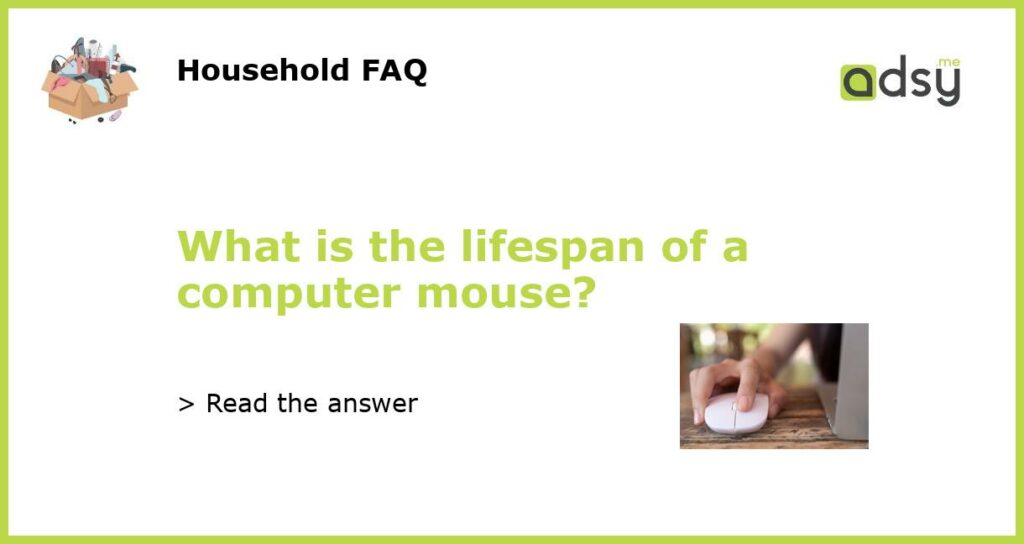The Lifespan of Your Computer Mouse
Most computer users will agree that a mouse is an essential tool when it comes to using a computer. Whether you’re scrolling through a website or completing tasks on an Excel spreadsheet, a mouse makes things easier for you. However, computer mice, like any other electronic gadget, have a lifespan. In this article, we’ll discuss the average lifespan of a computer mouse, factors that affect its lifespan, and how you can increase its longevity.
What’s the average lifespan of a computer mouse?
The average lifespan of a computer mouse is between 1-3 years. However, this figure depends on several factors such as usage, quality, and maintenance. Heavy users who spend hours every day using their mouse may need to replace it more frequently than somebody who only uses it occasionally. Similarly, a low-quality mouse may not last as long as a high-quality mouse.
Factors that affect the lifespan of your mouse
Several factors determine the lifespan of your computer mouse. These include the brand and quality, usage pattern, environment, and maintenance.
The brand and quality of your mouse determine how long it will last. High-end mouse brands such as Logitech and Microsoft are known to produce mice that can last longer.
Heavy usage of your mouse can wear it out faster. For instance, if you are a gamer, your mouse may not last long as gaming involves a lot of clicking and pointing.
Your environment may also affect the lifespan of your mouse. Dust, water spills, and exposure to sunlight can damage your mouse. Similarly, mice used on rough and uneven surfaces may not last as long as those used on a mouse pad.
Maintenance is also crucial when it comes to extending the lifespan of your mouse. Proper cleaning, storage, and repair can help keep your mouse working for longer.
How to increase the lifespan of your mouse
You can prolong the lifespan of your mouse by following a few essential steps. Firstly, always go for a high-quality mouse from reputable brands. Secondly, avoid heavy usage and minimize clicking and double-clicking.
Thirdly, invest in a good mouse pad to protect your mouse from rough and uneven surfaces. Fourthly, clean your mouse regularly with a soft cloth or cotton swab to remove dust and dirt.
Lastly, store your mouse correctly when not in use, and avoid exposing it to extreme temperatures and sunlight. By following these tips, you can extend the lifespan of your mouse significantly.