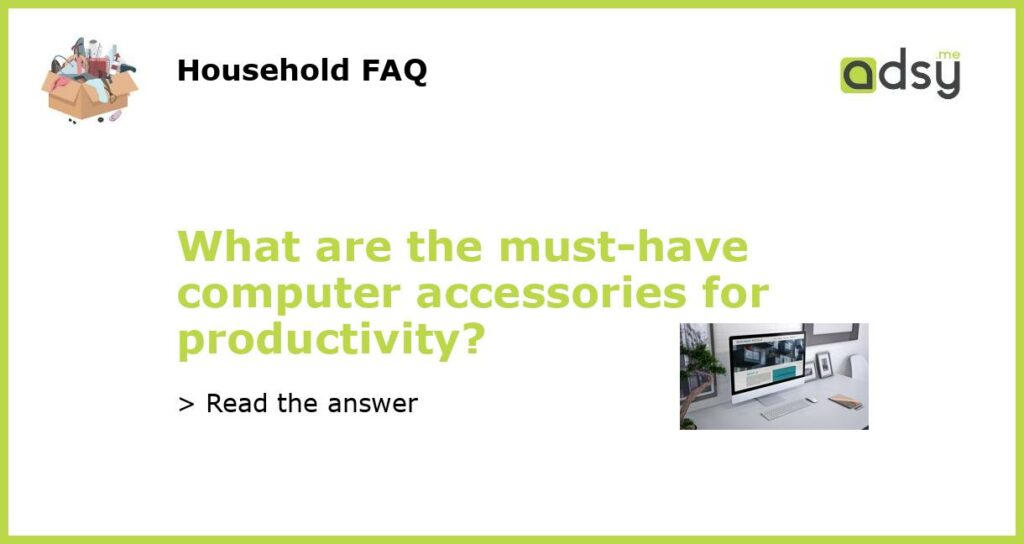Ergonomic Keyboard and Mouse
An ergonomic keyboard and mouse are essential for productivity and comfort during long hours of computer usage. By providing a more natural and comfortable position for your hands and wrists, an ergonomic keyboard and mouse reduce the risk of repetitive strain injuries such as carpal tunnel syndrome.
There are various types of ergonomic keyboards and mice available in the market, including split keyboards, adjustable keyboards, and vertical mice. It’s important to find the right fit for your needs and preferences to ensure optimal productivity and comfort.
If you’re unsure which ergonomic keyboard or mouse to choose, consider consulting with an ergonomic specialist or doing some research to find the best options available.
External Monitor
An external monitor can significantly enhance productivity by providing a larger screen area for multitasking. With a bigger display, you can have multiple windows or applications open side by side, increasing efficiency and reducing the time spent switching between tasks.
When choosing an external monitor, consider factors such as screen size, resolution, and connectivity options. It’s also important to ensure that the monitor is compatible with your computer and supports the desired features and functionalities.
Whether you’re working on complex spreadsheets, design projects, or simply need more screen real estate for general multitasking, an external monitor can significantly boost your productivity and enhance your overall computing experience.
Wireless Headset
A wireless headset is a must-have accessory for productivity, especially if you frequently engage in video conferences, phone calls, or voice dictation tasks. With a wireless headset, you can move freely around your workspace while staying connected and maintaining clear audio communication.
When selecting a wireless headset, consider factors such as sound quality, noise cancellation features, battery life, and compatibility with your computer and communication tools. It’s also important to choose a comfortable and well-fitting headset to ensure extended usage without discomfort.
A wireless headset can not only enhance your productivity but also provide convenience and flexibility in your daily work routine.
External Hard Drive
An external hard drive is an essential accessory for productivity and data management. It provides additional storage space for backing up important files, storing large media files, or freeing up space on your computer’s internal hard drive.
By using an external hard drive, you can keep your computer’s storage optimized and organized. This makes it easier to find files, improves system performance, and reduces the risk of data loss in case of hardware failures or computer crashes.
When choosing an external hard drive, consider factors such as storage capacity, transfer speed, connectivity options (USB, Thunderbolt, etc.), and durability. It’s also advisable to choose a reputable brand that offers reliable products and good customer support.
Cable Management Solutions
Cable management solutions are often overlooked but can greatly enhance productivity by reducing clutter and keeping your workspace organized. With proper cable management, you can avoid tangling and tripping hazards, locate and access cables easily, and maintain a clean and professional-looking setup.
There are various cable management accessories available, including cable clips, cable sleeves, cable trays, and cable ties. Consider your specific needs and workspace layout to choose the most appropriate solutions.
By investing in cable management solutions, you can create a more productive and ergonomic workspace that supports efficiency and reduces distractions caused by cable mess.